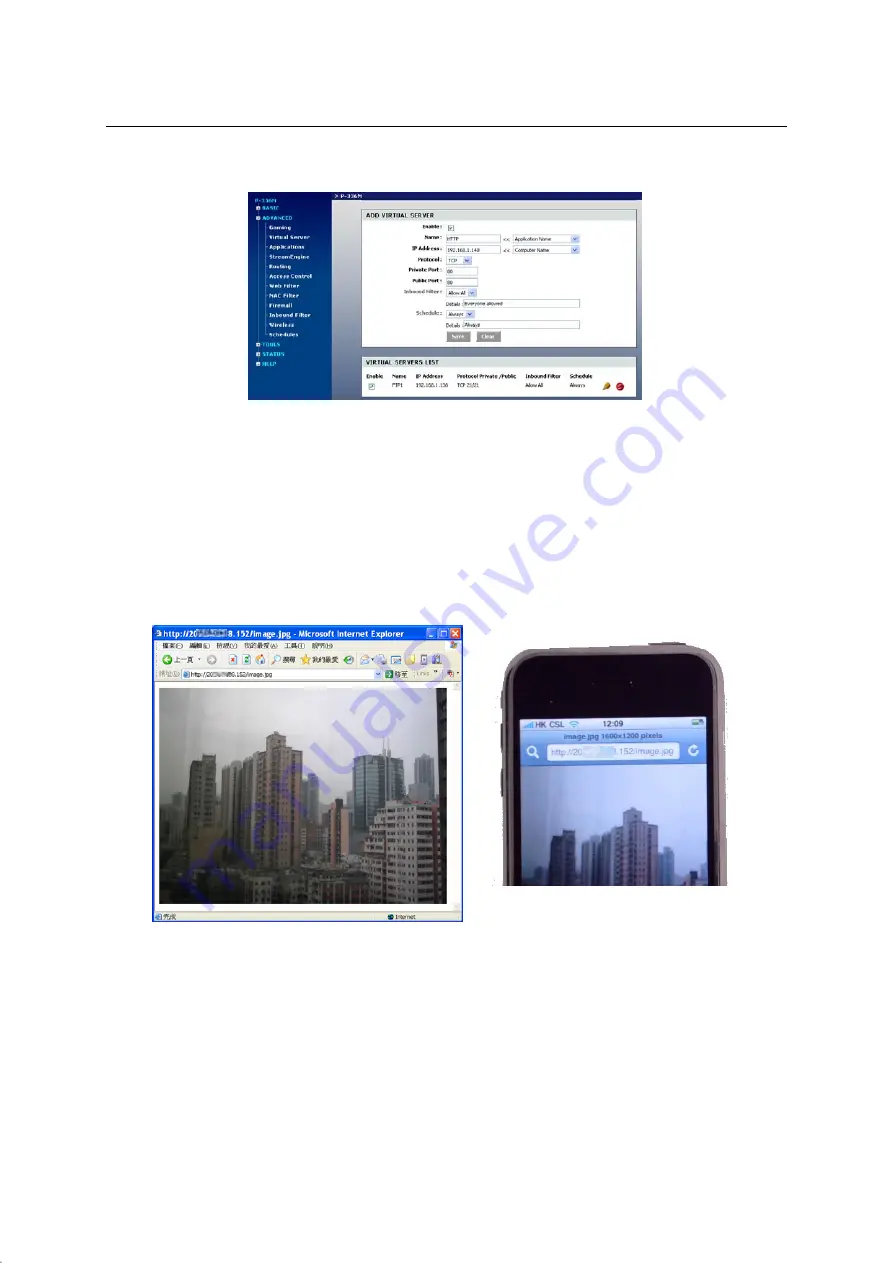
IPC98
Network Camera Module
w/ remote snap shot
10
4.3.2
Find the Virtual Server page and add the http server of address with IPC98 has been assigned.
Click save to enable the service.
In some other routers, it may call Port Forwarding. If so, the Port will be 80 and Forward to the address
of IPC98 has been assigned.
Note: if you are experienced in network setup, you may have already had the port 80 used, you can
rename the IPC98 port to other number, such as 8080. if so, you need to add http1 port to the above
example and enable the forwarding too.
4.3.3
Now, you are ready to get photo using internet connection, by PC or cell phone which is
internet ready. Refer to para. 4.2.1, instead of local network IP address, now, you use public IP
address and get the photo as below.
4.3.4
For iPhone or other PDA phone user, we will recommend to access remote camera thru local
wireless network instead of cellphone 3G network to save connection fee.
4.3.5
For easier memory the camera address, we will suggest to apply the Dynamic DNS from
dyndns.com such that no need to memorize the long figures. Please refer to the advance
setting chapter follows.
4.3.6
Please also note the IP address may be changed by internet service provider.































