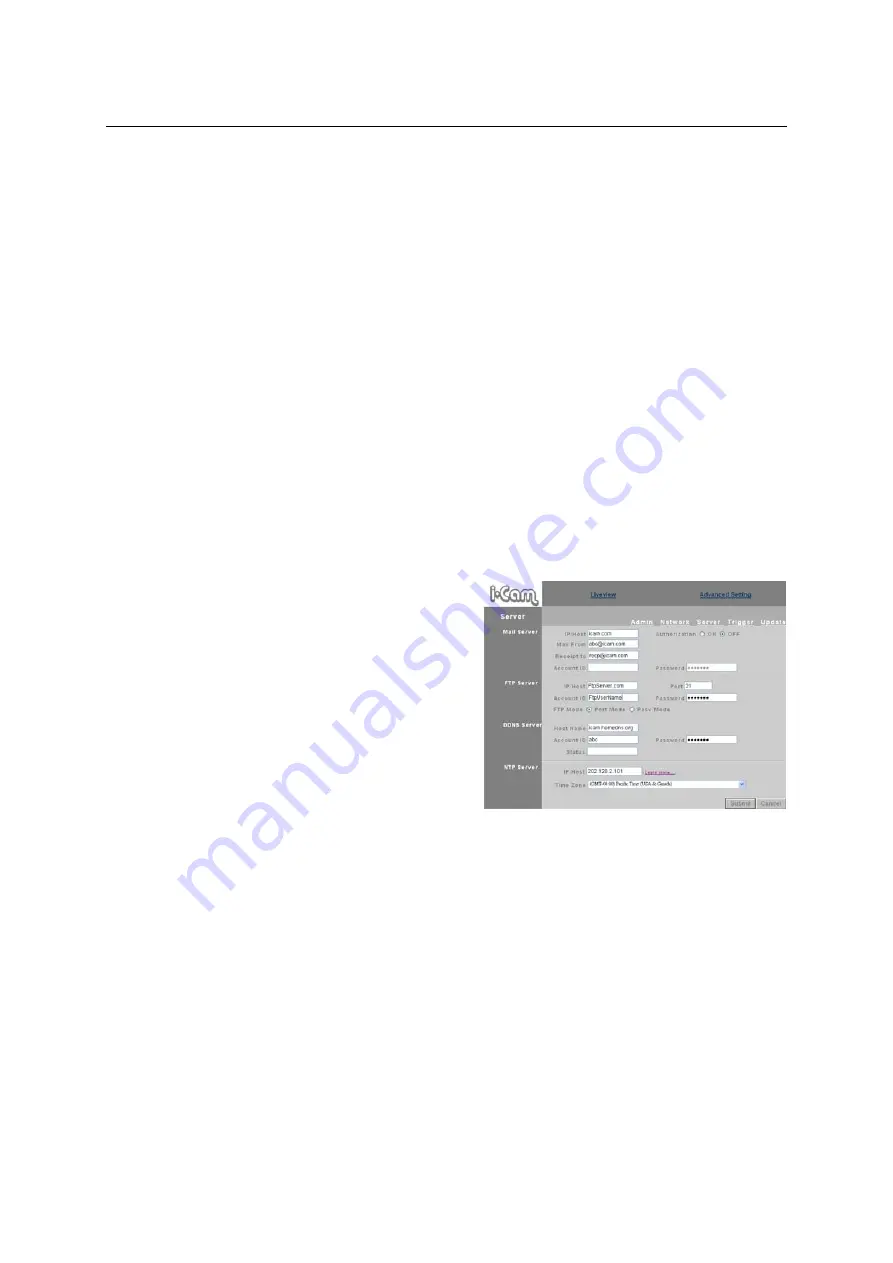
IPC98
Network Camera Module
w/ remote snap shot
12
If choose dynamic distribution, do not need the extra configuration, just requires server item to assign
DHCP Server address
If choose PPPoE, just need type in correct name and password
5.2.2 PPPoE
This configuration is under the specified PPPoE IP assignment, simply input user’s name and
password which provided by your ISP.
Input the correct name and password, then click the Submit to finish the configuration
(Notice: The IP address is assigned by ISP every time the camera connected to the net. Thus the IP
address may vary from time to time. Use router to connect PPPoE or DDNS is recommended, this can
prevent from unknown address of IPC98 .)
5.2.3 HTTP Server
This is to assign the port number through HTTP Protocol connect the web server which built in IPC98,
port default 80. However, one can assign other port no if he is familiar with the network operation.
5.2.4 DNS Server configuration
Assign the DNS server’s IP address. You can get this from your internet service provider.
ISP will provide at least 2 DNS address, if connection to DNS1 has failed, it will connect DNS2
automatically.
5.3 Server Setting
This page includes all the settings relate to different servers.
5.3.1 Mail server:
it uses for email the photo when
there is motion detect. Put your mail server info here.
You can refer to email account setting like Outlook and
other email program. Make sure if your email smtp
server needs authorization. If so, need to enter the
account ID and password accordingly.
5.3.2 FTP server
: it uses to store the photo in remote
FTP server, instead of IPC98, if there is motion detect.
If you don’t have the FTP server just leave it blank.
5.3.3 DDNS server
If you are not using a fix IP address, this DDNS server
may be useful. DDNS means dynamic domain name service. Since your IP address may be changed
by ISP any time, you need to check every time when you want to access IPC98 remotely. Therefore
someone provides the service to give you the domain name such that it will find out the updated IP
address for this name automatically and you need not to know what exact IP address the IPC98 used.
One of the DDNS service suppliers is dyndns.org, you can apply the service on line. Once you obtain
service, input here the domain name, login name and password. Then click “Submit” to update the
settings.
5.3.4 NTP server setting
NTP server is Net Time Protocol sever, it provides the accurate time for display and photo files info.
Simply pull down the menu to select the right time zone and click Submit to finish the configuration
If you find the date time in the Live View video is incorrect, it will imply that the NTP server is incorrect
and you may try other by clicking “learn more”































