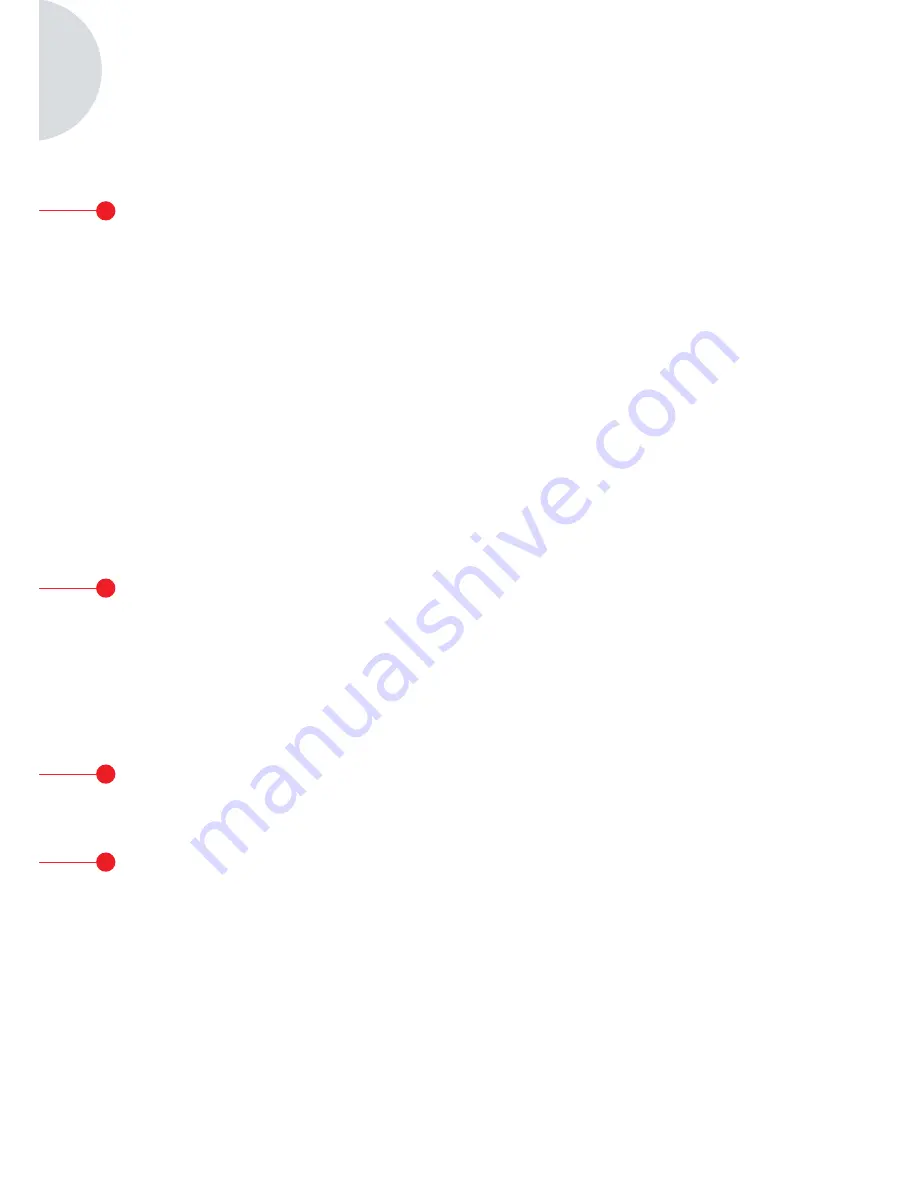
ENGLISH
20
6
Operating guidelines
6.6 Completion
Once the operation is completed, press the “STOP” button. You will be given the option:
- To create a user profile;
- To log in, if you have not already done so;
- To save any modifications to the settings in your personal profile, if you have not already done so;
- To exit.
Note:
If you are already logged in, you can opt to save the modifications to your personal profile.
In particular you will be able to save:
- Modifications to the video settings;
- Modifications to the light source intensity setting (last setting used);
- Modifications to the insufflator pressure setpoint (last setting used, with 15 mmHg limitation,
and mode);
-
Modifications to the settings on the surgical monitor supported models only);
Once the selection has been made, you can overwrite the existing preset, or create another one.
6.7 General settings menu
The general settings menu is used to:
- Set the light intensity on the touch screen.
- Select the display messages and the display of the instantaneous pressure in the pneumoperitoneum,
from the insufflator.
- Select the language.
- Pause the live video when a photo is taken to verify its quality.
6.8 Information menu
The information menu is used to access a rapid start-up product guide.
6.9 Connections menu
The connections menu is used to obtain the connection status of all of the system’s devices.
In particular, the camera head, the light source, the insufflator, the PC Panel and the Surgical Monitor.
Note:
The icon for this menu changes to orange when at least one of the products on the system is
disconnected.
Summary of Contents for SYMBIOZ Cam+
Page 2: ...2...
Page 4: ...4...
Page 5: ...INTUITIVE CONNECTION English ENGLISH 5...
Page 6: ...ENGLISH 6 6...
Page 35: ...ENGLISH 35 13Symbols C1 C14 L1 S1 Z1 C2 C5 C10 C11 C12 C13 S2 C6 C3 C4 C7 C9 C8...
Page 36: ...36...
Page 37: ...INTUITIVE CONNECTION Fran ais FRAN AIS 37...
Page 38: ...FRAN AIS 38 38...
Page 67: ...67 FRAN AIS 13Symboles C1 C14 L1 S1 Z1 C2 C5 C10 C11 C12 C13 S2 C6 C3 C4 C7 C9 C8...
Page 68: ...68...
Page 69: ...INTUITIVE CONNECTION Espa ol ESPA OL 69...
Page 70: ...70 ESPA OL 70...
Page 99: ...99 ESPA OL 13S mbolos C1 C14 L1 S1 Z1 C2 C5 C10 C11 C12 C13 S2 C6 C3 C4 C7 C9 C8...
Page 100: ...100...
Page 101: ...INTUITIVE CONNECTION Italiano ITALIANO 101...
Page 102: ...102 ITALIANO 102...
Page 131: ...131 ITALIANO 13Simboli C1 C14 L1 S1 Z1 C2 C5 C10 C11 C12 C13 S2 C6 C3 C4 C7 C9 C8...
Page 132: ...132...
Page 133: ...INTUITIVE CONNECTION Deutsch DEUTSCH 133...
Page 134: ...134 DEUTSCH 134...
Page 163: ...163 DEUTSCH 13Symbole C1 C14 L1 S1 Z1 C2 C5 C10 C11 C12 C13 S2 C6 C3 C4 C7 C9 C8...
Page 164: ...164...
Page 165: ...INTUITIVE CONNECTION Nederlands NEDERLANDS 165...
Page 166: ...166 NEDERLANDS 166...
Page 195: ...195 NEDERLANDS 13Symbolen C1 C14 L1 S1 Z1 C2 C5 C10 C11 C12 C13 S2 C6 C3 C4 C7 C9 C8...
Page 196: ...196...
Page 197: ...INTUITIVE CONNECTION Polski POLSKI 197...
Page 198: ...198 POLSKI 198...
Page 227: ...227 POLSKI 13Symbole C1 C14 L1 S1 Z1 C2 C5 C10 C11 C12 C13 S2 C6 C3 C4 C7 C9 C8...
















































