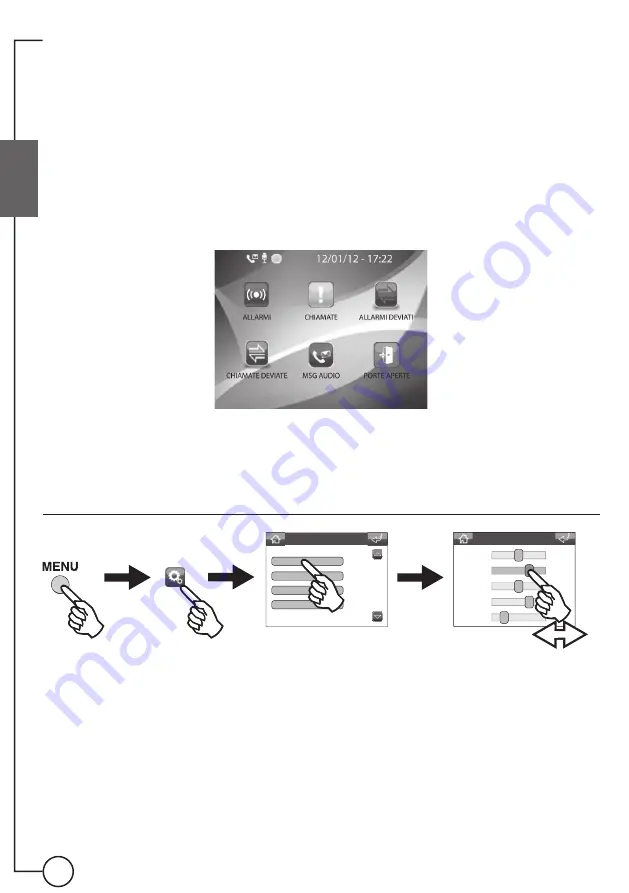
36
EN
System settings
Volume adjustment
Settings menu
Volumes
Melodies
Languages
Date and time
Volume adjustment
Audio Mic
Audio Spk
Ringtones
Alarms
Keys
5
7
5
7
2
Status menu
The status menu appears when you press the menu button only in the following situations:
◊
Non-managed alarms warning
◊
Non-managed calls warning
◊
Diverted alarms warning
◊
Diverted calls warning
◊
Audio messages from external or internal units warning
◊
Doors open warning
Below is an example of a screen showing all the situations.
















































