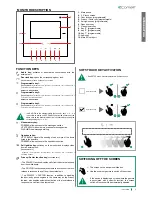14
SETUP
The function can be used to save or load all user, home automation
and alarm system configurations.
Import/export
SETUP-ADVANCED-Import/Export
• An SD card with sufficient memory to save the backup file is
required. Otherwise the system will display an error message.
Create backup
IMPORT/EXPORT
Import backup
Export configurations
Import scenarios
CONTENTS
CONTENTS
This function deletes all user, door entry monitor, home automation
and alarm system settings, plus calibration settings, restoring the
default settings of the product.
Total reset
SETUP-ADVANCED-Total reset
Create backup
SETUP-ADVANCED-Import/Export-Create backup
Prog. tasti
ADVANCED SETUP
Total reset
Update configurations
Import/Export
Confirm user and system
configuration reset?
YES
NO
Create backup
IMPORT/EXPORT
Import backup
Export configurations
Import scenarios
Confirm
backup creation?
YES
NO
Confirm the operation.
» The available options are: Create backup / Import backup
This function allows you to create a complete system backup and to
save it on an SD card.
To access the desired functions, press the corresponding icon.
Import backup
SETUP-ADVANCED-Import/Export-Import backup
Create backup
IMPORT/EXPORT
Import backup
Export configurations
Import scenarios
Confirm
backup restore?
YES
NO
This function allows you to import a complete system backup from an
SD card.