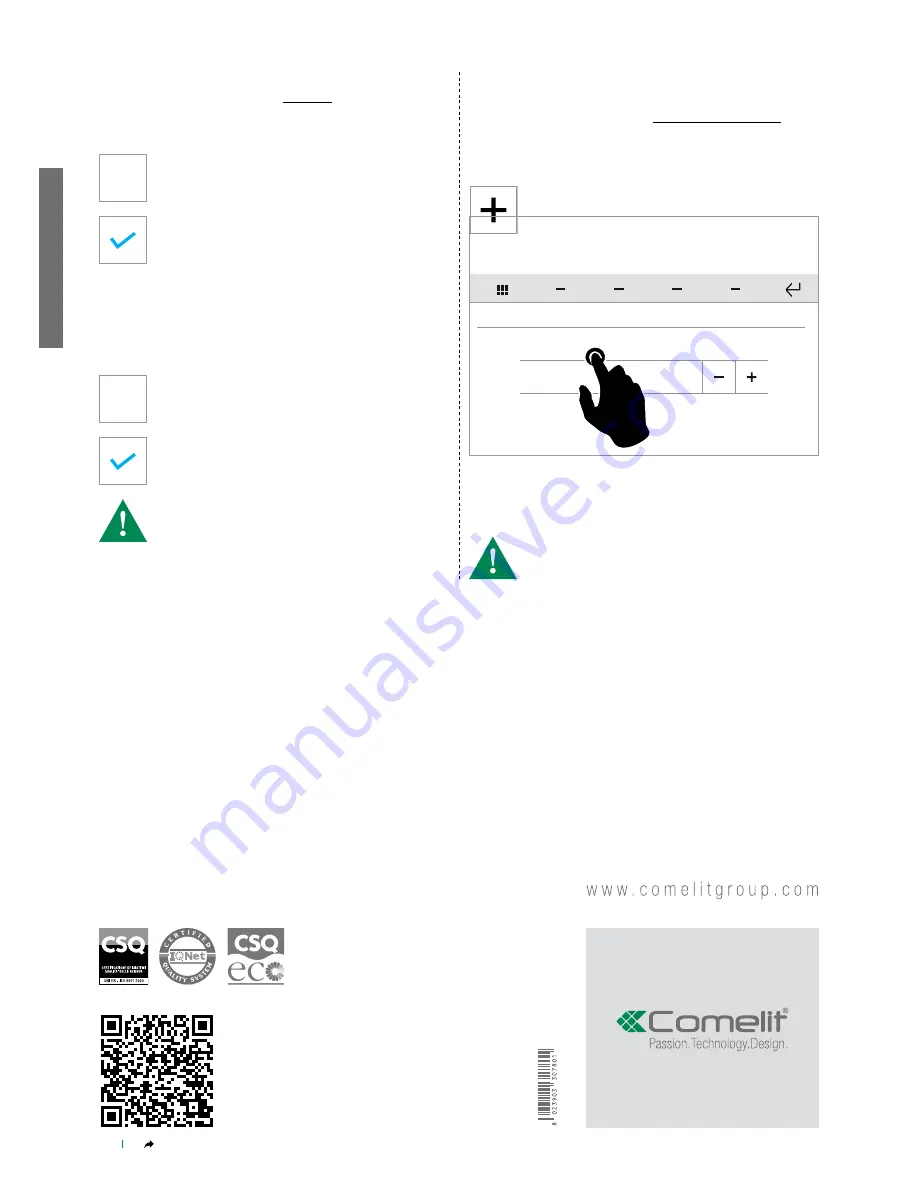
20
SETUP
1st ed Rev
.1 01/2018
code 2G40001464
CONTENTS
The function - when active - automatically opens audio on receipt of a
call from an external unit.
When activated, the function automatically starts audio/video recording
on receipt of a call from an external unit.
This function allows you to respond (in addition to calls directed to
the device) to calls directed to one or more additional devices in the
same network.
Door entry monitors - Hands-free
SETUP-ADVANCED-Door entry monitors-Hands-free
Door entry monitors - Always record
SETUP-ADVANCED-Door entry monitors-Always record
Door entry monitors - Configure multiple
addresses
SETUP-ADVANCED-Door entry monitors-Configure multiple addresses
• To quickly enable/disable the function, see the DOOR ENTRY
MONITORS menu
• Recordings are saved to the SD card
• Go to DOOR ENTRY MONITORS - Video memory - to view and
manage recordings.
Press the icon to activate the function.
Press the icon to activate the function.
Press the icon to add a device.
Enter the ViP address of the desired device by pressing the
corresponding icon; then select the slave address using the +/-
keys.
» The icon changes status.
» The icon changes status.
Configure ViP address
MULTIPLE ADDRESSES
Slave
1

































