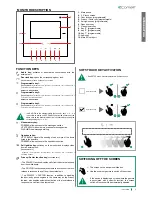5
CLIMA
TE
5
DOOR ENTR
Y MONIT
ORS
CONTENTS
CONTENTS
CONTENTS
CONTENTS
DOOR ENTRY MONITORS
Album 01
17:36
18/06/15
Cameras
Intercoms
Ans. serv. setup
Messages
Doors open
Video memory
Audio message
Setup
INTERCOMUNICANTI
Carlo
Jack
Paola
123
DOOR ENTRY MONITORS - Intercoms
DOOR ENTRY MONITORS-Intercoms
DOOR ENTRY MONITORS - Cameras
DOOR ENTRY MONITORS-Cameras
DOOR ENTRY MONITORS - Open doors
DOOR ENTRY MONITORS-Open doors
DOOR ENTRY MONITORS - Answering
service setup
DOOR ENTRY MONITORS-Answering service setup
Press the icon to access the function, then select
from the directory the device to which the call is
to be diverted via intercom call.
Press the icon to access the function, then select
from the directory the camera to be interrogated.
• If enabled (via ViP Manager), the ACTUATORS
DIRECTORY will be displayed with the actuators icon.
Press the icon to access the function, then select
from the directory the door to be interrogated in
order to start viewing the cameras associated
with the door.
» The icon changes to indicate that the door is
open.
Press the icon to access the dedicated sub-
menu.
This function allows you to call up a directory of addresses (see "Door
entry monitors - Intercoms directory" on page 17).
This function allows you to interrogate a directory of cameras (see
"Door entry monitors - Cameras directory" on page 16) to start live
streaming.
This function allows you to interrogate a directory of doors (see "Door
entry monitors- Doors directory" on page 18) to check their status
(open/closed).
This function allows you to manage the parameters for the device's
video memory function
Tick the VIDEO MEMORY box to activate the
corresponding function.
Press the icon to enter the ViP address to call.
» The icon changes status.
» The icon
on the soft touch key lights up.
» The icon changes status.
Tick the AUDIO MESSAGE box to activate the voice
message automatic playback function.
Short press RECORD MESSAGE to start recording the AUDIO
MESSAGE.
Short press LISTEN RECORDED MESSAGE to play the recorded
AUDIO MESSAGE.
Intercoms
Video segreteria
Messaggio audio
Cameras
Attuatori
Doors open
Porte aperte
Ans. serv. setup
VIDEOFONIA
Video segreteria
Messaggio audio
Avvia registrazione
Ascolta registrazione
» The icon
on the soft touch key lights up.