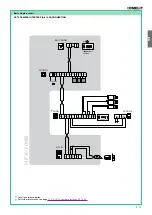EN
29
5. System function
5.1 PERFORMING CALLS
5.1.1 How to call from the external unit
To send the call from an external unit, press the button.
» On the external unit the LED will flash and the confirmation
tone will sound. The video image from the external unit will
appear automatically on internal door entry monitor/s.
5.1.2 How to answer a call from an internal unit
» On receipt of a call from the external unit you will hear the
call ringtone
Press to enter into communication with the caller
Press again to terminate the call.
A call from the external unit always takes priority over an
intercom communication or a paging call
» the call in progress will be ended for the other devices.
5.1.3 How to transmit a call to the other internal
units
This function can be used to transmit a call to the other internal
units set to the same user code or set to another user code (for
programming see page
20 "4.2 Configuration Capacitive-
Press the programmed button to send the call
»
If the system is busy:
the
LED will flash 4 times
5.1.4 How to answer a call from an internal unit
» On receipt of a call from the internal unit you will hear the
call ringtone. With "Silent mode (Privacy) on" the internal
unit will ring in any case.
Press to enter into communication with the caller
Press again to terminate the call.
A call from the external unit always takes priority over an
intercom communication or a paging call
» the call in progress will be ended for the other devices.
2
1
the system is busy
2
1
INT
set to
the system is busy
5.2 LOCK RELEASE FUNCTION
√
During “call in progress” or during self activation.
Press
to release the lock.