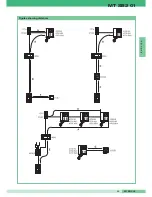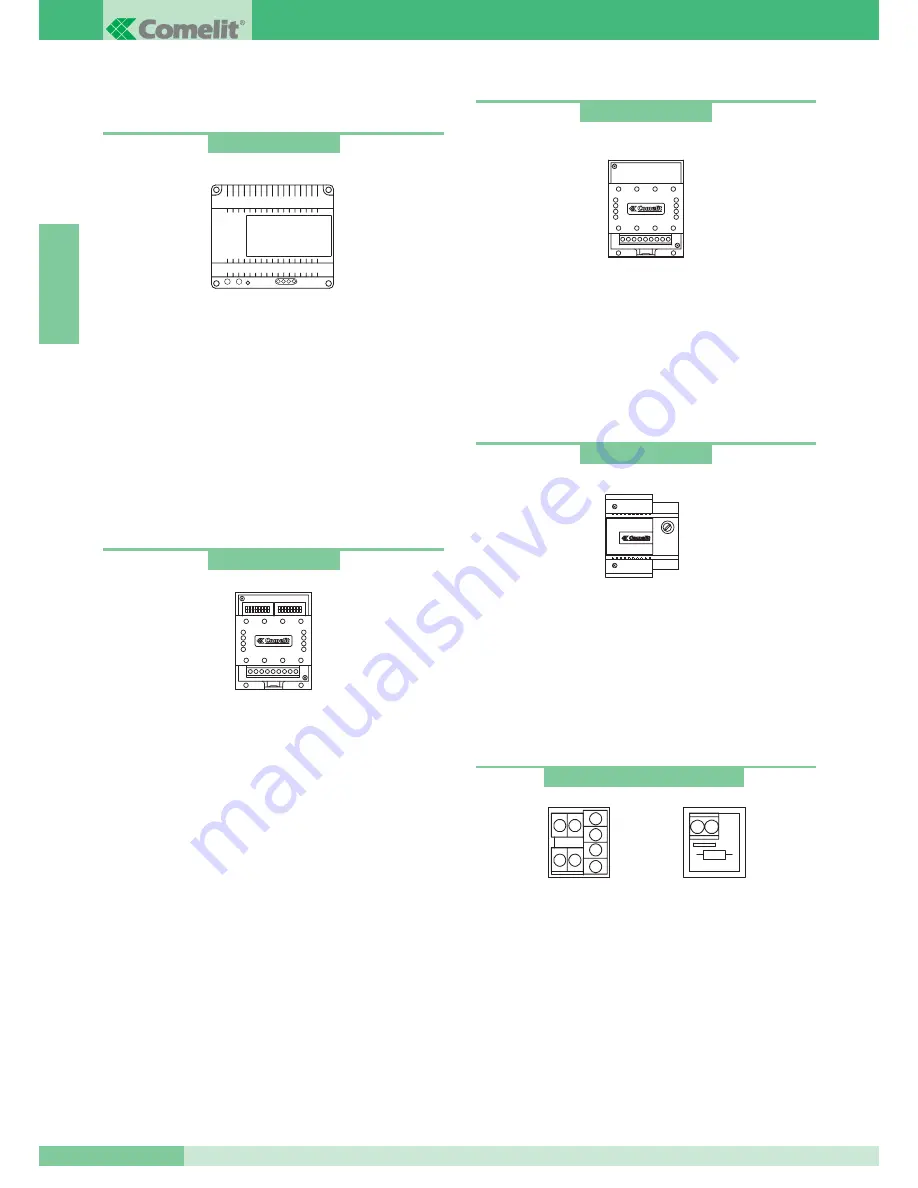
POWER SUPPLIES AND ACCESSORIES
Transformer for Mixer-power supply
65VA Transformer. (T 1 min. on / 5 min. off).
Primary: 230VAC
Secondary:
OUT1: 36VAC 1.5A
OUT2: 14VAC 1A
The transformer is equipped with internal protection PTC.
Dimensions: 107x90x60 (8 DIN modules).
Switching device
Power supply 12VAC-20VDC.
Dimensions: 66x85x35mm (4 DIN modules).
Terminals for system connection:
~ ~ *
12VAC-20VDC power supply.
LS LS
secondary external unit bus line input.
LP LP
main external unit bus line input.
LM LM
riser bus line output.
For programming switching device, see page 40.
Power supply for additional monitor
Power supply 15VA (interm.).
Input: 230VAC
Output:
0- 20VDC 700mA
The transformer is equipped with internal protection PTC.
Dimensions: 87x105x65 (5 DIN modules).
Art. 1246
Line branch and termination terminal
See page 42 for configuration of Art. 1216 according to the
cable used.
Terminals for system connection:
Lin Lin:
riser line input.
Lout Lout: riser line output.
LM LM:
riser line branched towards the monitor/telephone.
+ +:
power supply connection terminals for compatibility
with Simplebus1 systems.
Art. 1212/B
Relay
12-24V DC-AC 5A relay for general uses. Can be controlled directly
from the call repetition output of bracket Art. 4714W/2 or telephones
Art. 2428W. Dimensions: 66x85x35 mm (4 DIN modules).
Terminals for system connection:
+ -
power supply relay.
C-NO-NC relay contacts.
Art. 1122/A
Art. 1214/2 and Art. 1216
Art. 1214/2
Art. 1216
Art. 1224
GROUP S.P.A.
MT SB2 01
34
ENGLISH
Summary of Contents for MT SB2 01
Page 18: ...Figure per le distanze MT SB2 01 17 MT SB2 01 I T A L I A N O ...
Page 23: ......
Page 40: ...Figures showing distances MT SB2 01 39 MT SB2 01 E N G L I S H ...
Page 45: ......
Page 62: ...Figures pour les distances MT SB2 01 61 MT SB2 01 F R A N Ç A I S ...
Page 67: ......
Page 84: ...Afbeeldingen voor de afstanden MT SB2 01 83 MT SB2 01 N E D E R L A N D S ...