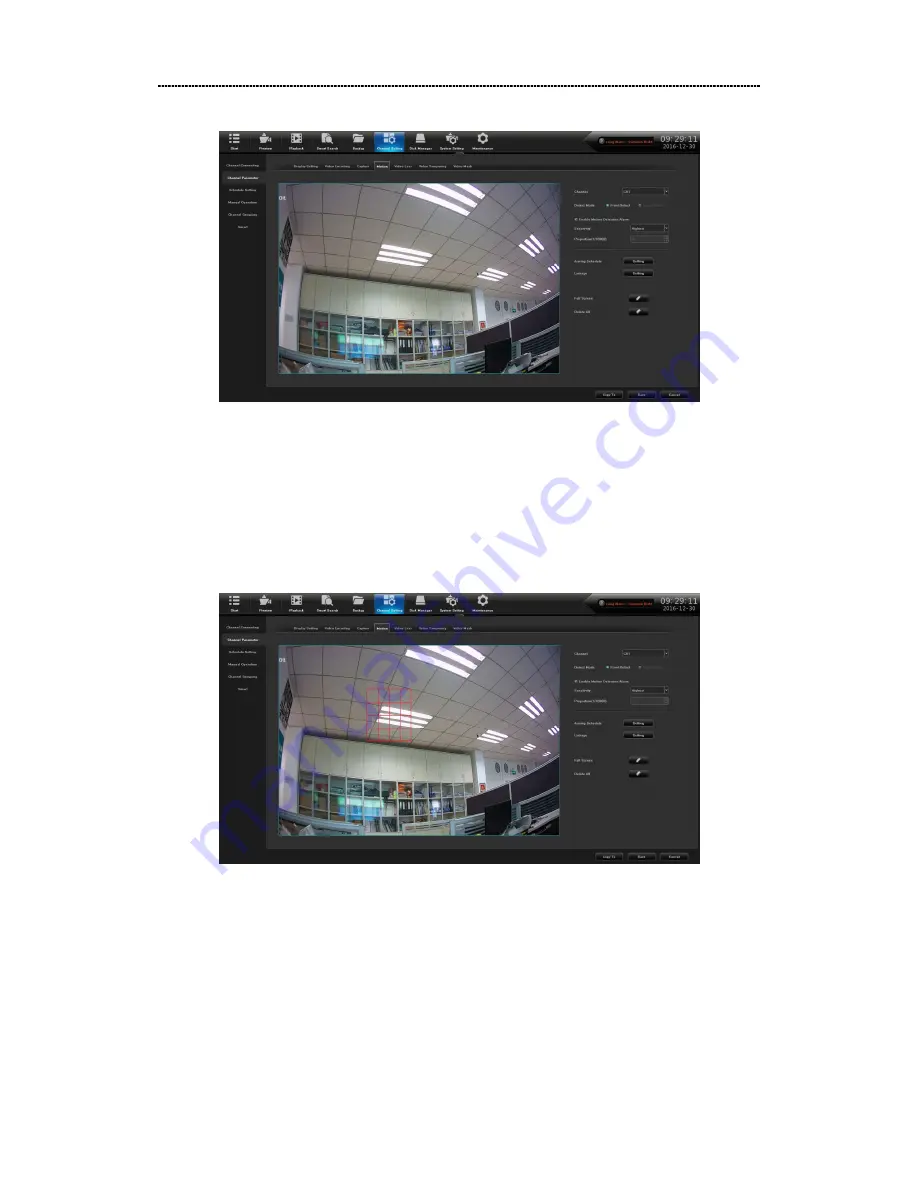
NVR 2.0 User Manual (4
th
ed.)
25
Figure 7.8 Motion
(1) Detection Modes
:
The default is "Front Detect" (IPC). If NVR support Smart
Detection is possible to switch on mode "Local Detect";
(2) Sensitivity/proportion
:
Can increase the accuracy of the motion detection trigger
after setting up reasonably;
(3) Zone setting
:
Hold the left mouse button directly in the picture, drag to the area
that needs motion detection, the red area is the selected motion detection area, as shown
in figure 7.9;
Figure 7.9 Zone Setting
(
4
)
Arming schedule
:
Set the schedule that needs arming, as shown in figure
7.10;















































