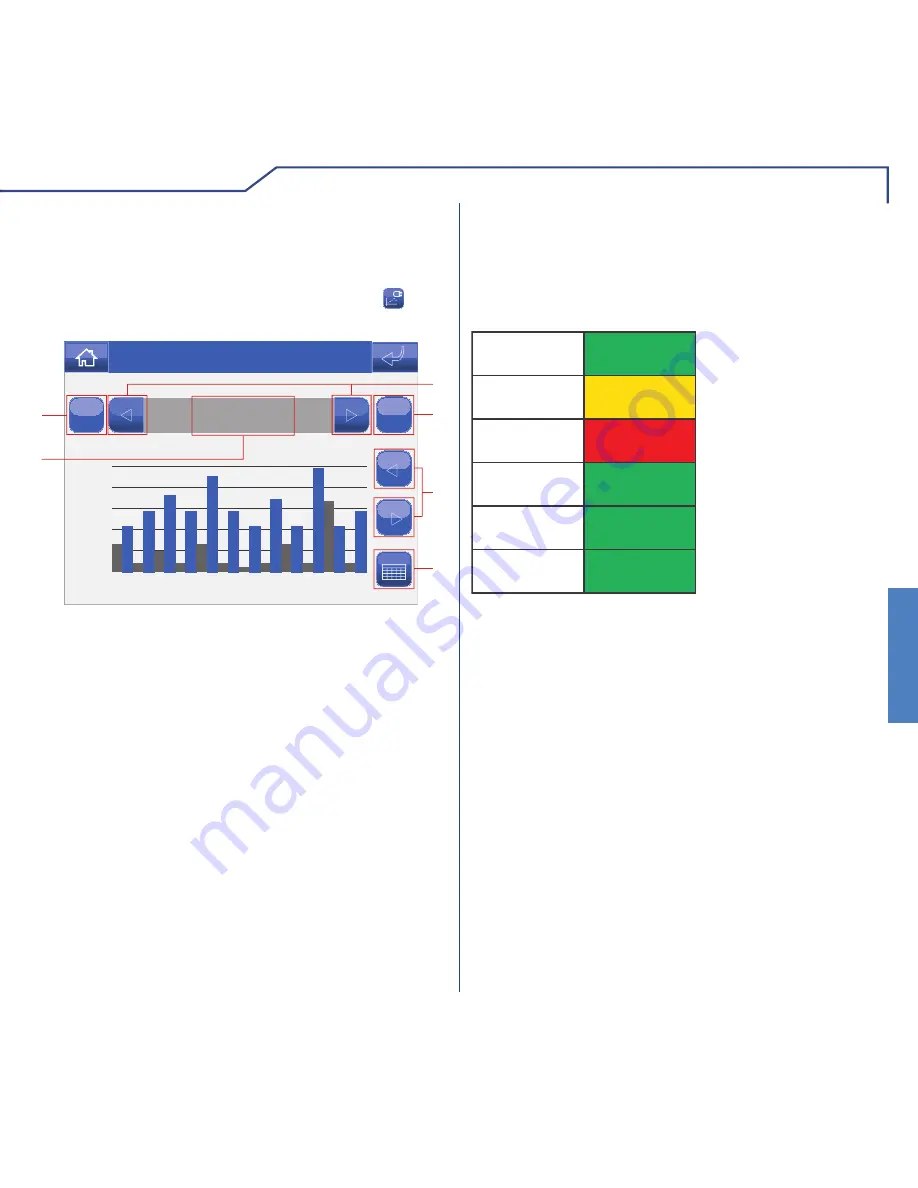
25
CONSUMPTION
CONSUMPTION
To access the Consumption menu, press the
icon
on the main menu screen.
CONSUMPTION MENU DESCRIPTION
Electricity
Wed 31/07/13 - 08:31
G
Wh
0
24
6
12
18
170.0
154.0
138.0
122.0
106.0
90.00
133 Wh
31.04 kWh
1
2
3
4
5
6
1
Change currency / unit of measurement mode.
2
Meter currently displayed.
3
Scroll through available meters.
4
Change day / month / year / log mode.
5
Scroll through days / months / years / log.
6
Change graph / table display.
This menu can be used for monitoring consumption
though graphs and tables.
KEY TO THRESHOLD COLOURS
If the maximum consumption thresholds are set (see
Thresholds menu on page 37) in table mode, the
check boxes are coloured to indicate the consumption
level.
00.00
01.00
02.00
03.00
04.00
05.00
117
100
134
108
164
121
From 0% to 75%
From 75% to 100%
Over 100%
Summary of Contents for PLANUX MANAGER
Page 1: ......
Page 79: ...79 NOTES ...
Page 80: ...www comelitgroup com 3 edizione 09 2013 cod 2G40000949 ...









































