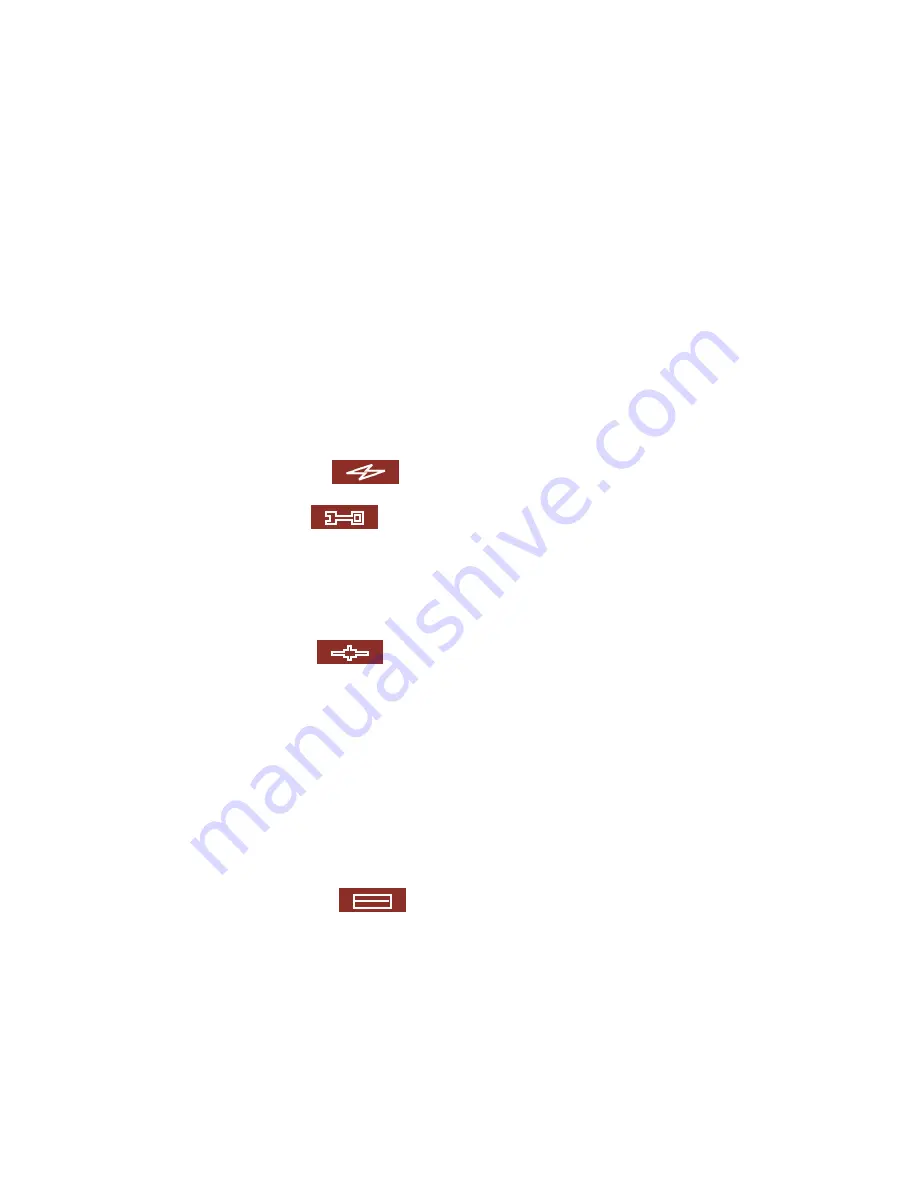
-
4
-
Table of Contents
Chapter 1
Overview of ND16000 ..........................................................7
1.1
Introduction...................................................................................7
1.2
Package Contents ...........................................................................8
1.3
Hardware Illustration ......................................................................8
Chapter 2
Installation of ND16000 .......................................................9
2.1
Set up ND16000.............................................................................9
2.2
Check System Status .................................................................... 10
2.3
Configure Software Settings........................................................... 12
2.3.1
Windows Users........................................................................ 12
2.3.2
MAC Users.............................................................................. 21
Chapter 3
Start to Enjoy the Powerful Services of ND16000 ..............28
3.1
Server Administration.................................................................... 32
3.2
Quick Configuration
....................................................... 33
3.3
System Settings
............................................................ 36
3.3.1
Server Name........................................................................... 36
3.3.2
Date & Time ........................................................................... 37
3.3.3
Encoding Setting ..................................................................... 38
3.3.4
View System Settings............................................................... 38
3.4
Network Settings
.......................................................... 39
3.4.1
TCP/ IP Configuration ............................................................... 39
3.4.2
Microsoft Networking................................................................ 40
3.4.3
Apple Network......................................................................... 42
3.4.4
Web File Manager .................................................................... 42
3.4.5
FTP Service............................................................................. 43
3.4.6
Multimedia Station................................................................... 44
3.4.7
Download Station .................................................................... 44
3.4.8
Web Server ............................................................................ 45
3.4.9
View Network Settings ............................................................. 46
3.5
Device Configuration
...................................................... 47
3.5.1
SATA Disk .............................................................................. 47
Summary of Contents for ND16000 Series
Page 1: ...Network Attached Storage ND16000 Series User Manual Version 1 0 ...
Page 6: ... 6 11 4 Power Outage or Abnormal Shutdown 117 Technical Support 118 ...
Page 15: ... 15 Step 4 Select the encoding language of ND16000 and click Next ...
Page 32: ... 32 3 1 Server Administration There are eight main sections in server administration ...
Page 67: ... 67 3 7 4 Delete Select a share and click Delete Click OK to confirm ...
Page 94: ... 94 b Click FTP c Enter the user name and password to login FTP service ...
Page 95: ... 95 d You can start to enjoy FTP service ...
Page 103: ... 103 ...





































