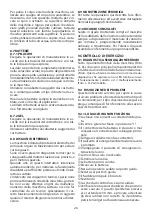39
7.6 SEAT ADJUSTMENT
Before adjusting the seat, make sure that the machine
is turned off and that the key has been removed from
the dashboard.
If necessary, the position of the driver’s seat can be
changed.
To change the seat adjustment, release the locking le-
ver and move the seat to the required position.
Make sure that the locking lever is securely fixed at the
end of the adjustment.
Check that the seat is in a stable position and firmly
secured..
7.7 DRIVING THE MACHINE
Select the running direction using the Forward/Rever-
se lever.
Insert and turn the ignition key.
Using the right foot lightly press the accelerator pedal
and drive the machine to its destination.
Turn off the machine and remove the keys from the
control panel.
The running direction can be changed using the
forward/ reverse lever, even while pressing on the ac-
celerator pedal.
7.8 WORK METHOD
7.8.1 PREPARATION AND WARNINGS
Remove any loose solid residue from the surface
to be treated (using suitable tools, such as vacuum
cleaners, sweepers, etc.). It this is not done, the solid
dirt might prevent the squeegee from operating cor-
rectly, reducing drying efficiency.
Only trained personnel can drive this machine..
7.8.2 OPERATING CONTROLS
• Ignition key, to turn the machine on and off.
• Direction lever, to select forward or reverse move-
ments.
• Speed regulator, to select the maximum advance-
ment speed when the pedal is fully depressed.
• Brush switch, to turn on the brush rotation motor.
• Brush position switch, to lower (work position) or rai-
se (rest/movement position) the brush unit on/from
the floor.
• Suction switch, to turn on the suction motor.
• Squeegee position switch, to lower (work position)
or raise (rest/movement position) the squeegee.
• Emergency switch, to cut off/restart all programmed
work operations.
• Right advancement pedal, to start moving the ma-
chine.
• Solution flow adjustment lever, to regulate the quan-
tity (maximum toward the top, minimum toward the
bottom) of detergent solution to be applied on the
floor.
• Battery charge control, the sequence of lights pro-
gressively turns off until the battery is discharged.
When the red light turns on, turn off the brush motor,
close the solution supply, finish drying the small resi-
dual moisture and go to the battery charging area to
charge the battery. If these operations are not carri-
ed out, the machine will automatically deactivate the
brush motor and it will only be possible to move the
machine. In this situation if the machine is not stop-
ped right away, all functions will be cut off automati-
cally, and the machine will have to be moved by hand.
•
The batteries may be irreparably damaged if the
residual charge level drops too low (see the battery
operating manual). Do not force the battery discharge
beyond the safety limits, turning the key off and on or
in any other manner.
•
When an abnormal situation occurs, such as when
the machine doesn’t have enough power and the sa-
fety devices don’t trip, stop immediately: follow the in-
structions in the troubleshooting section and contact
a specialised
7.8.3 7.8.3 DIRECT SCRUBBING OR FOR SLIGHTLY
DIRTY SURFACES
Scrubbing and drying in a single pass.
Prepare the machine as previously described.
Select the forward direction using the direction lever.
Insert and turn the key.
Activate the suction motor, the brush motor and the
detergent solution supply.
Lower the brushes and the squeegee.
Use the detergent adjustment lever to regulate the
solution outlet flow (depending on advancement
speed).
Lightly press the advancement pedal and check that
all systems are working.
Fully depress the accelerator to increase the work
speed.
Adjust the maximum advancement speed and the de-
tergent solution flow as required.
The steering wheel is similar to a car steering wheel: it
can be used to turn the machine around itself by stee-
ring all the way to one side.
•
During these operations, the rear of the machine
moves slightly outward: reduce the speed to avoid
brusque direction changes and impacts against walls
or other objects.
To avoid damage to the surfaces being treated, the
brush motor will stop automatically about 2 seconds
after the advancement pedal has been completely
released.
When moving in reverse, the squeegee will lift and
suction will be deactivated automatically. After chan-
ging direction (forward direction), the squeegee and
the suction will automatically return to their previous
condition.
☞
Never use the machine without the detergent
solution: the floor might be damaged.
7.8.4 INDIRECT SCRUBBING OR FOR VERY
DIRTY SURFACES
Scrubbing and drying in various passes.
Summary of Contents for CRS 90 BT
Page 3: ...3 1 2 A B 2 8 7 6 4 1 3 3 7 4 5 6 8 10 9 5...
Page 4: ...4 C D 3 2 4 1 1 2 3...
Page 5: ...5 E 2 1 3 F 2 14 12 7 9 10 11 1 3 6 16 8 15 13 4 5...
Page 6: ...6 3 3 2 1 4 6 7 6 7 1 2 5 1 G H...
Page 7: ...7 4 3 2 5 6 8 L 1 2 I 1 7 9...
Page 8: ...8 1 1 2 M1 M2 M3 2 M4 M5...
Page 93: ...97 8...
Page 94: ...98 7 3 12...
Page 95: ...99 6...
Page 96: ...100 5 2 10...
Page 97: ...101 4 4 35 10 50 30 95...
Page 98: ...102 3 5 1 CE CE 2 1 2...
Page 99: ...103 2 3 1 CE 4 1...
Page 100: ...104 1 1 1 1 1 2...
Page 102: ...106 2 2 1 2 2 2 10 2 3 2 4...
Page 103: ...107 2 5 3 3 1 4 35 C 10 50 C 30 95 2 10...
Page 104: ...108 3 2 4 4 1 4 2 4 3...
Page 105: ...109 4 4 M1 2 M2 2 M2 1 M1 1 3 4 5 M1 1 M1 1 4 5 5 5 1 2...
Page 106: ...110 20 20 20h 5 5 5h 5 20 24 5 1 3 5 2 5 2 1 A 1 2 3 4 5 6 7 8 9 10 B 1 2 3 4 5 6 7 8 C...
Page 108: ...112 6 2 90 Anderson An derson 0 6 3 2...
Page 109: ...113 7 7 1 7 2 7 2 1 G 3 G 3 G 5 7 2 2 G 5 G 3 7 2 3 7 2 2 G 6 G 6 7 2 4 G 4...
Page 110: ...114 G 2 45 G 4 G 2 7 2 5 7 3 0 1 1 0 7 4 50 C 7...
Page 111: ...115 B 5 Q 3 7 5 O 1 7 6 7 7 7 8 7 8 1 7 8 2...
Page 112: ...116 7 8 3 2 7 8 4...
Page 113: ...117 7 8 3 2 7 8 5 7 4 7 5 7 4 7 5 8 8 1 50 8 2 8 3...
Page 114: ...118 8 4 8 5 8 6 8 7 8 7 1 8 7 2 8 8 8 9 8 10 9 9 1 9...
Page 115: ...119 L 5 9 2 9 2 1 1 30 9 2 2 5 8 9 X X X X X X X X X X X X X X X X X...
Page 116: ...120 9 1 01 02 03 04 05 06 07 _ 08 09 10 11...
Page 117: ...121 9 2 3 9 2 4 9 2 5 9 2 6 9 2 7 9 2 8 9 2 9 9 2 10 100 20 30...
Page 118: ...122 10 12 10 1 2013 56 EU 10 2 2012 19 EU 2012 19 EU...
Page 137: ......
Page 138: ......