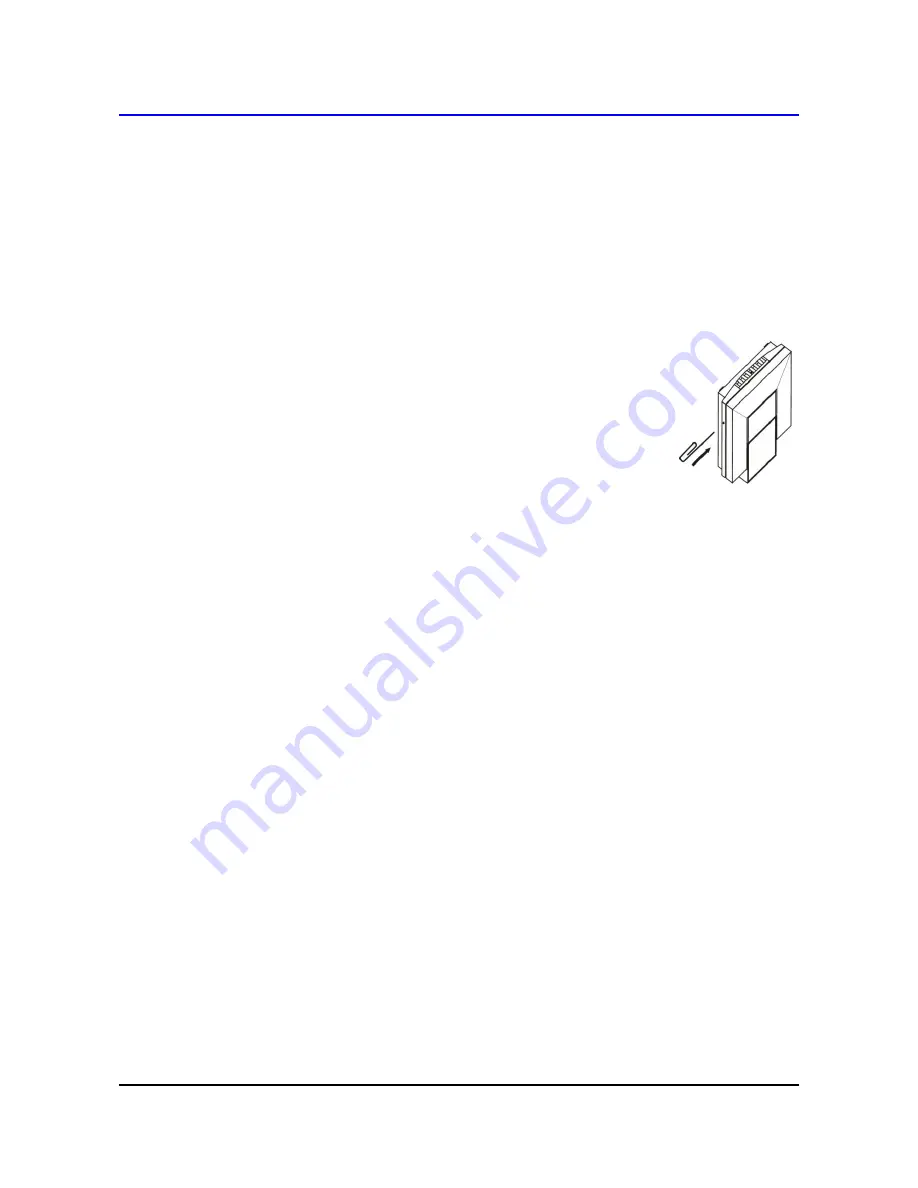
IE-SNC-T83(4)48-03
9
Info mode
If in doubt of setting of installed device, verification of its address is
enabled even without using computer. Power supply should be connected
and jumper should be opened. Jumper is accessible after removing the
front part of device (jumper is placed at the right bottom corner at the same
side as button). Shortly press button
behind small
hole on the left side of the device using thin
instrument (for example paper clip). Actual adjusted
address of the device is displayed on LCD display at
decimal base. Next press of button exits info mode
and actual measured values are displayed. Devices
with RS232 interface have address always set to
one. No measurement and communication is
possible during info mode. If device stays in info
mode for longer than 15 s, device automatically
returns to measuring cycle.




































