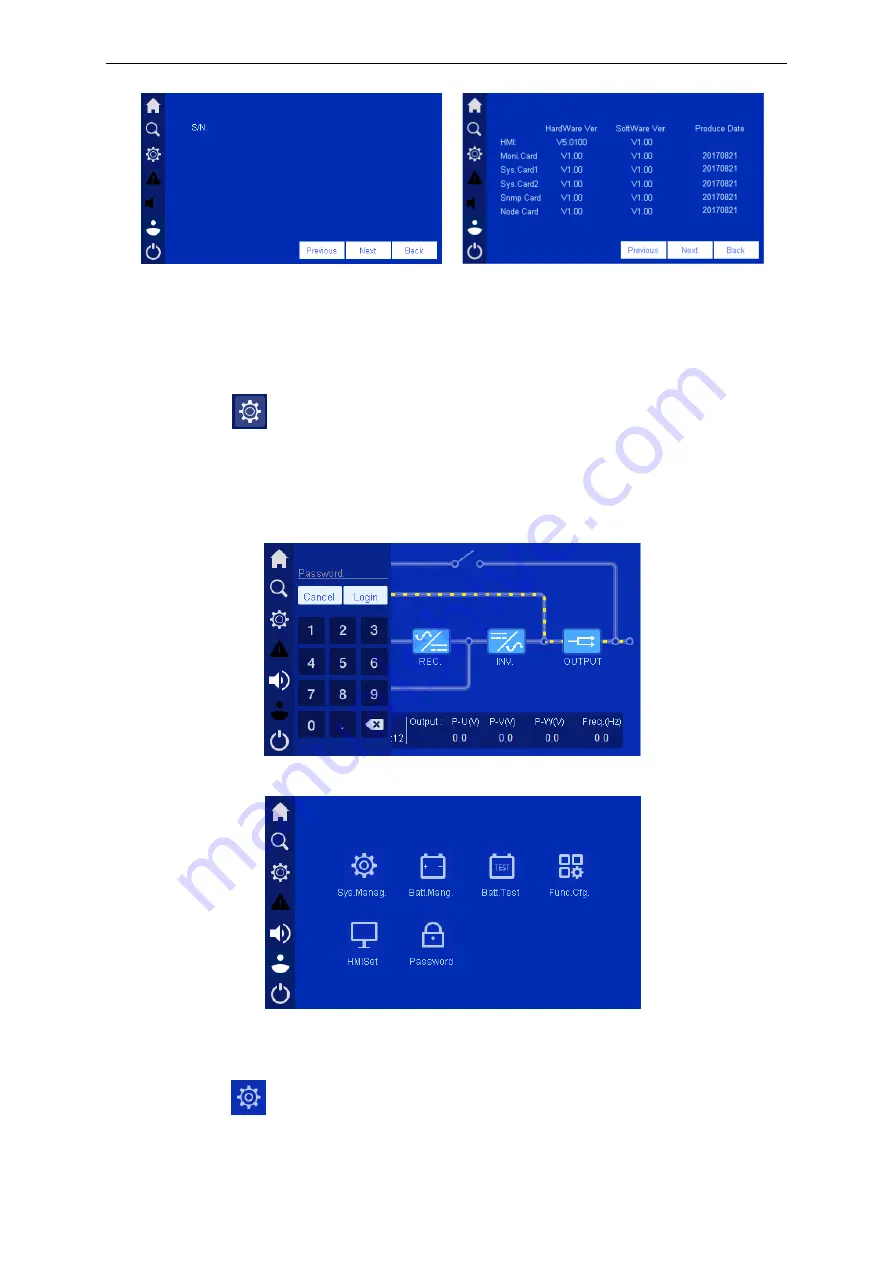
COVER series MZ – User manual
COMEX S.A.
34
Figure 5-22 Information about UPS
5.5.
System configuration settings
Clicking the icon
on the main page of the display, it allows you to go to the configuration
page of parameters and modes of the UPS operation. To enter the configuration page, log in to
the system by entering the user password.
The ordinary user, after entering the password 111, has access to the parameters of the UPS,
but can not change them. Only the user with the service password has access to changing the
system operation parameters.
Figure 5-23 Log in
Figure 5-24 UPS settings page
5.5.1.
Power parameters
Clicking the icon
on the settings page, it allows you to go to the configuration page of UPS
parameters and modes.





































