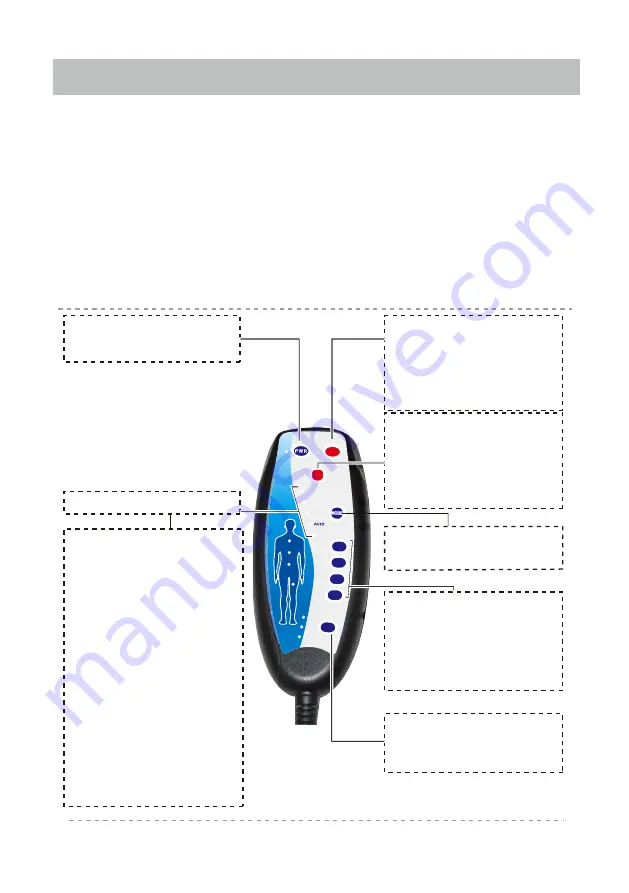
PULSATE
TAPPING
ROLLING
KNEADING
NECK
SEAT
HEAT
BACK
HEAT
UPPER
BACK
LOWER
BACK
SEAT
HIGH
MIDDLE
LOW
INTENSITY
Setup and Operation
1.
Attach the massager to a chair with elastic straps or place it
on other support.
2. Connect the adapter cable to the corresponding cable on the
cushion.
3.
Plug the home adapter into an outlet.
4. Turn on the device using the controller
(Refer to below remote controller instruction.)
5. When finished place the controller in the pouch at the side of the
cushion.
3
Massage Regions:
Each massage region may be
turned off or on as desired,
for any combination of regions
and while any of the five
modes are active.
Mode:
Press to change the mode.
Intensity
Press to choose vibration
intensity (3 levels optional)
Mode Indicators
Mode Descriptions:
Pulsate:
vibration increases and
decreases at regular intervals.
Tapping:
short bursts of vibration.
Rolling:
moves through each area, from
upper back to thighs, and
then repeats at short
intervals.
Auto:
cycles through various
massage patterns.
Kneading:
constant vibration.
Power:
Press to turn the massager
on or off.
Back Heat:
Press to activate heat function
on back.you may cycle through
high,Low and off settings.The
heat can be turned on
independently
.
Seat Heat:
Press to activate heat function
on seat
.you may cycle through
high,Low and off settings.The
heat can be turned on
independently
.
























