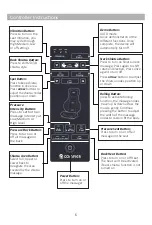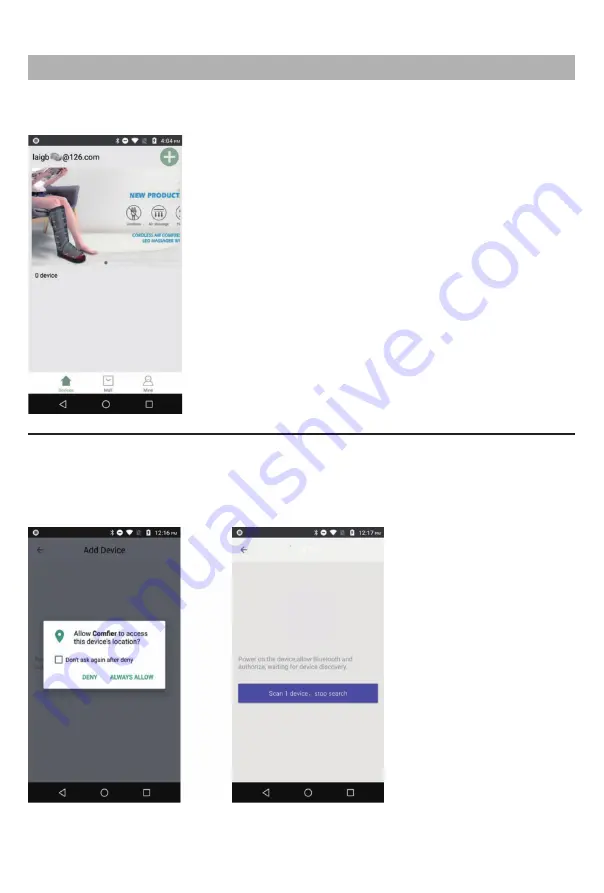
6. Add a device.
Bluetooth loca�on permission will be requested for the first �me. Please choose "Always Allow"
otherwise the device cannot be found. Plug in the device power then you can see the search result.
Click Stop search and add.
5.A�er login, the main screen is displayed as below. Click "+" in the upper right corner to add a
device.
8
Comfier App Guide