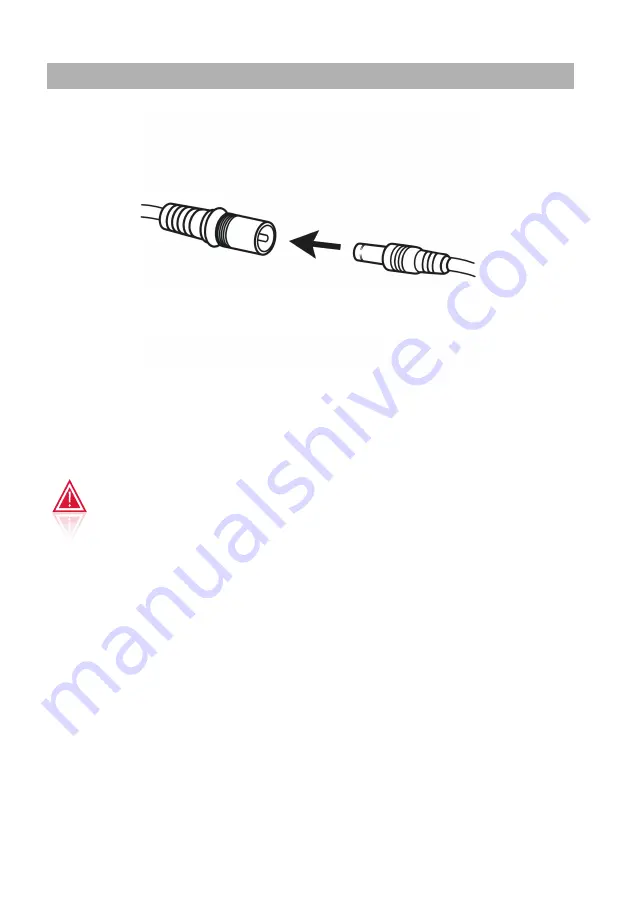
Mat side
Adaptor side
3
Setup and Opera�on
1. If needed, fasten the strap around the back of a chair or other support.
2. Connect the adapter cable to the corresponding cable at the side of
the mat.
3. Plug the adapter into an outlet.
4. Turn on the device using the controller (instruc�ons on page 5).
• For your own safety we equip the massage ma�ress with a protec�on
against over-hea�ng.Heat is created in the motors when placed under
great stress and excessive pressure. Before this could create any risk
and a�er a run�me of 30 Minutes. The massager will switch off
automa�cally and will only allow switching on again a�er an appropriate
down�me.
• Likewise, you should allow your body some rest periods. To avoid
straining your muscles too much, we recommend to not exceed a
con�nuous massage of 30 Minutes.
• Remove the adapter from the outlet when not in use.
• Do not setup or use the massager in a bathroom or similary
wet / damp areas.


























