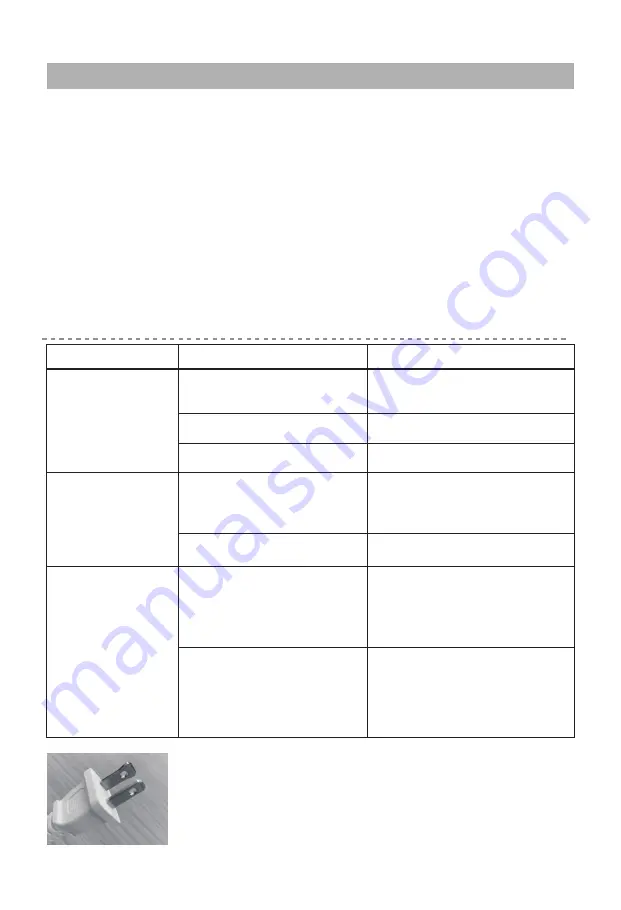
1.Before cleaning the pad,unplug it from the power outlet, unplug the cable from
hea�ng pad and let it cool down for at least ten minutes.
2. DO NOT immerse the power cable with controller in water.
3. The hea�ng pad can be washed in a normal wash at Max 104F.
4. DO NOT wipe the product with alcohol or harsh chemicals such as thinner or bleach.
5. DO NOT try the hea�ng pad in a tumble drier.
6. The hea�ng pad can be cleaned with a so� brush when dry.
7. DO NOT dry cleaning.
8. Make sure the product is completely dry before the next use.
9. Store the hea�ng pad in a cool, dry place out of reach of children.
10. Avoid contact with sharp edges or pointed objects which might cut or puncture
the fabric surface.
TROUBLESHOOTING GUIDE
6
Care and Cleaning Instruc�ons
Note:
This hea�ng Pad has a polarized plug (one blade is wider
than the other) as a safety feature. This plug will fit into a
polarized outlet only one way. If the plug does not fit fully
into the outlet, reverse the plug. If it s�ll does not fit,
contact a qualified electrician.
Problem
The appliance
does not warm up
The le�er “P” is
shown on the
display screen or
the display does
not light up
The le�er “E” is
shown on the
display screen
The appliance is not
connected to power
The appliance is not
seitched on
The appliance is defec�ve
Inset the power plug into the
power socket and switch on
the appliance
Switch on the appliance
Please contact customer service
The pad part and the
controller are not, or not
correctly connected
The appliance is defec�ve
Please contact customer service
The pad controller has
overheated protec�on
Unplug the power plug,
sprecd out the pad and let it
cool down, then re-switch
the controller.
The pad hea�ng element
has damaged due to
overheated, the controller
has blown the
over-tempthermal fuse
The pad is damaged.
Need to be scrapped.
Unplug the power plug properly.
plug the hea�ng pad into the
controller, re-switch on the
controller.
Cause
Solu�on


























