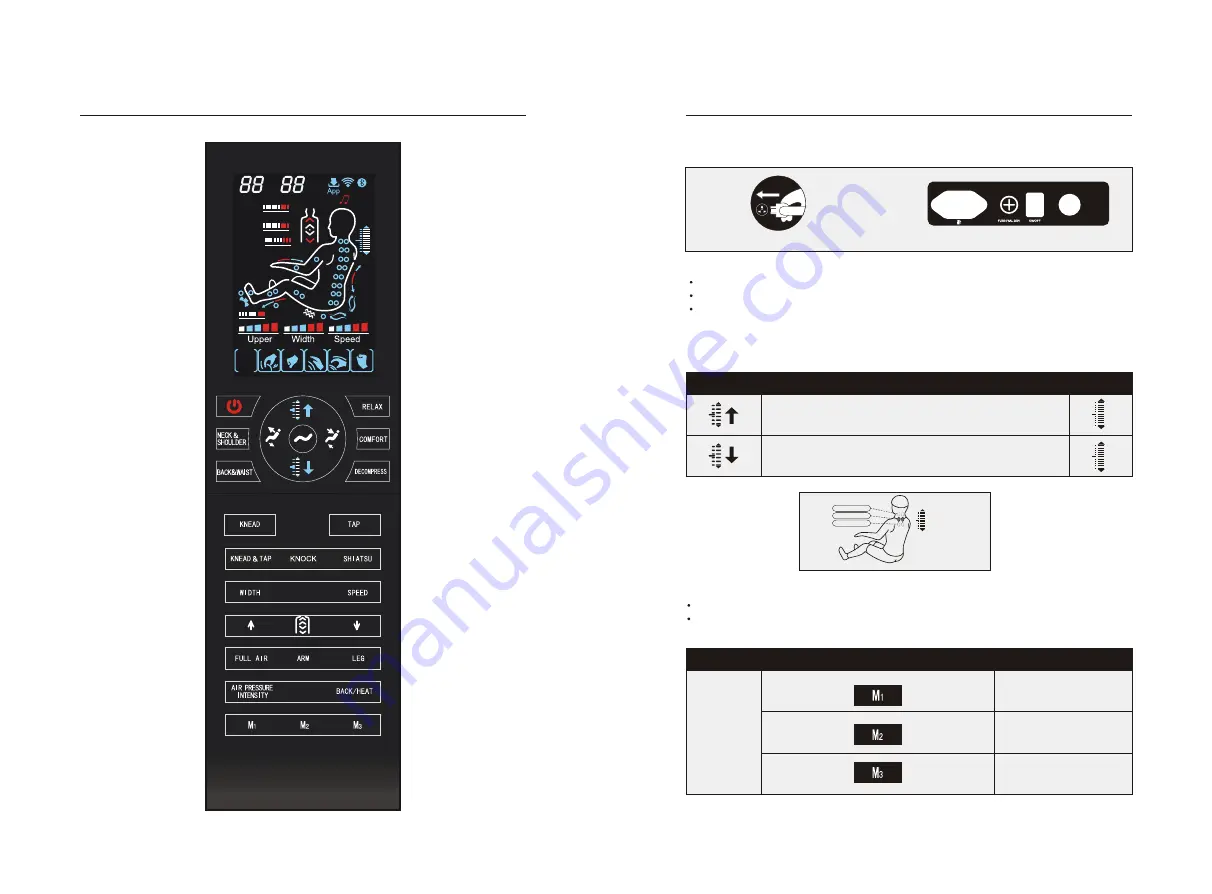
07
06
Shoulder
adjust
Method of usage
Method of usage
Note: The specific displays referto
the actual object of this product!
Figure: plug in
Figure: position of the power switch
1.Switch power supply on
2.Start to massage
Press the power button to start massage
Detecting shoulder position and massage points, please wait till detection finished
If the detecting position has deviation on actual shoulder position, adjust the
position by the up and down buttons to get a suitable position. The shoulder
position has 10 grades. If without adjusting within 10s, enter into massage
automatically.
Buttons
Description
Display
Move the massage balls upward to a suitable position
Move the massage balls downward to a suitable position
High shoulder position
suitable shoulder position
Low shoulder position
Choose massage function to start massage
Memory massage
Choose any of M1, M2, M3, it will back to the stored massage models to massage.
Buttons
Description
Display
Memory
massage
Display the stored
massage models
Display the stored
massage models
Display the stored
massage models
Arm
Feet
Back
Buttocks
Min
Auto
App
3D
12
12
34
12
12
12
12
Memory



























