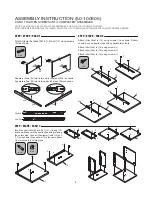A
A
A
B
B
A
J
J
1
26
33
K
K
K
K
3
30
K x 4
B x 4
A x 4
J x 2
21
7
9
STEP / ÉTAPE / PASO 17
Attach printer stands (33) to printer shelf (3) using four
screws (K) as shown.
ASSEMBLY INSTRUCTION (50-100505)
DO NOT TIGHTEN SCREWS UNTIL COMPLETELY ASSEMBLED
NOTICE DE MONTAGE (50-100505) NE PAS SERRER LES VIS AVANT LE MONTAGE COMPLET
INSTRUCCIONES DE MONTAJE (50-100505) NO AJUSTE LOS TORNILLOS HASTA QUE ESTÉ COMPLETAMENTE ARMADO
STEP / ÉTAPE / PASO 16
Install four cams (A) to cabinet top (7). Insert cam locks (B) into
cabinet walls (9) and (10) as shown.
Insert extenders (26) into right stand (21) as shown.
Carefully place desk top (1) onto desk frame as shown. Tighten
cam locks (B) and attach two screws (J) as shown.
STEP / ÉTAPE / PASO 18
You may position the printer stands anywhere on the rear
of the desk. Simply secure to desk top using fasteners (30)
as shown.