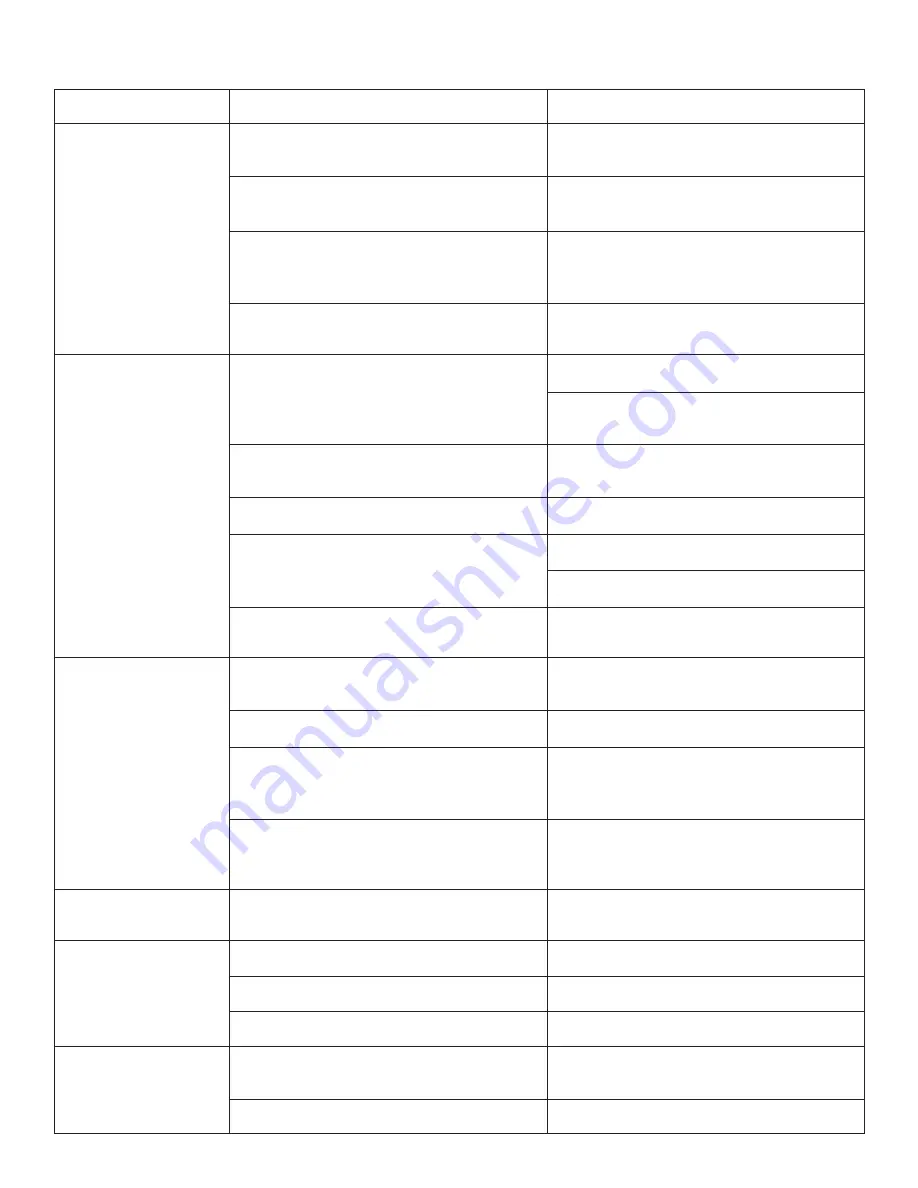
TROUBLESHOOTING GUIDE
(continued)
ISSUE/PROBLEM
POSSIBLE CAUSE
SOLUTION
Humidifier makes
a loud or unusual
sound.
Resonant in water tank when water is
too low.
Humidifier is on a unstable surface.
Water tank is positioned incorrectly.
Humidifier is malfunctioning.
Fill water into water tank.
Move the humidifier to a stable flat
surface.
Turn off and unplug the humidifier, then
align the water tank cover with its
respective opening in the inner chamber.
Immediately discontinue use and contact
Customer Support.
The humidification
capacity is too low.
There is natural or artificial air replacement
in the room which interfere the increase of
% RH.
The air inlet grids and nozzle could be
blocked.
Too much scale in the water basin.
The humidity selected rate is too low.
Water is too dirty or water kept too long
in the tank.
Check if doors and windows are closed.
Check if there is no air conditioning
working in the room.
Remove any blocking items from the grids
and the nozzle.
Clean transducer.
Increase mist output speed.
Increase humidity setting rate.
Clean water tank, change to fresh clear
water.
The ambient humidity
is too high.
Humidifier is working in CONTINUOUS
MODE.
The humidity target is too high.
Room is not well-ventilated.
Excess water tank has spilled while filling
the water tank or replacing the water tank
back onto the base.
Change the mode.
Select a lower % RH target.
Open a window to ensure proper air flow
for your humidifier, or move the humidifier
to a more well-ventilated room.
Wipe off excess water from the top and
bottom of the base before replacing the
water tank.
There is condensation
in the room.
The room temperature is too low.
Heat the room up.
The mist suddenly
stops coming out.
Programmed timer period has run out.
The water shortage indicator is on.
The target humidity level is reached.
Turn humidifier on.
Refill water tank.
Control panel does
not work.
Hands are too wet when operating
control panel.
Humidifier has malfunctioned.
Keep hands dry while operating the
control panel.
Contact Customer Support.
























