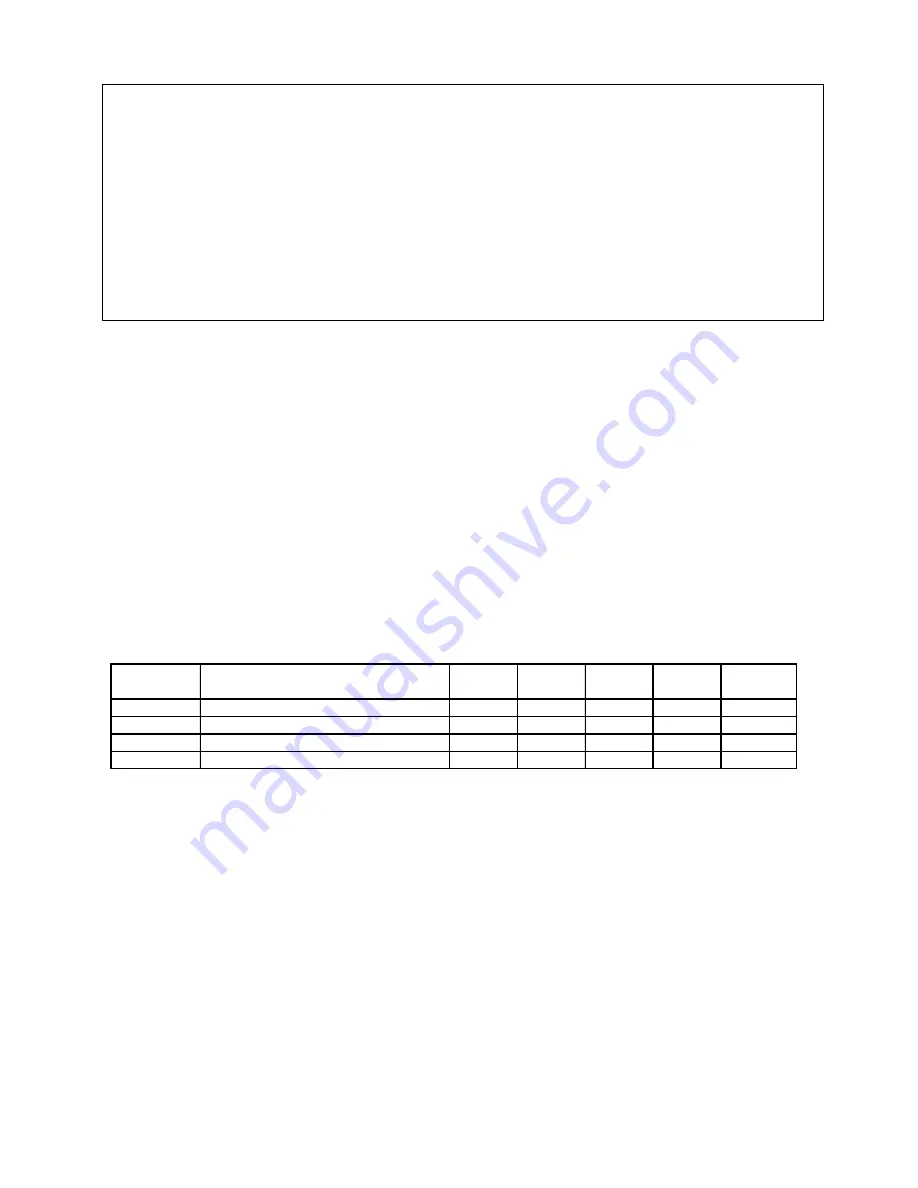
User Manual for RGBHV/Stereo-Audio Matrix COMM-TEC MTX Series
COMM-TEC GMBH
www.comm-tec.de
3 of 10
FCC / CE Notice
•
This device complies with part 15 or the FCC Rules. Operation is subject to the following two conditions:
(1) This device may not cause harmful interference, and (2) this device must accept any interference
received, including interference that may cause undesired operation.
•
This equipment has been tested and found to comply with the limits for a Class A digital device, pursuant
to Part 15 of the FCC Rules. These limits are designed to provide reasonable protection against harmful
interference when the equipment is operated in a commercial environment. This equipment generates,
uses, and can radiate radio frequency energy and, if not installed and used in accordance with the
instruction manual, may cause harmful interference to radio communications. Operation of this
equipment in a residential area is likely to cause harmful interference in which case the user will be
required to correct the interference at his own expense.
2. About the Product
2.1 Function
The MTX series Matrix Switcher is a high-performance pro-AV matrix switcher that is designed for cross
switching multiple RGBHV computer video and audio inputs to multiple outputs. The MTX series switchers are
mostly used in presentation rooms, board-rooms, broadcast TV engineering, multi-media meeting rooms, big
screen display engineering, television education, command control centers, and many other installations.
COMM-TEC provides a wide range of AV matrix switchers ranging from 4-inputs to 256 and 2-outputs to 256.
2.2 Features
All video signal connectors are BNC, the audio connectors are provided with 5pin screw terminals. The MTX
Matrix Switchers can be controlled via front panel, with Infrared Remote or via RS-232 port.
Model
Signal connectors
Video
Inputs
Video
Outputs
Audio
Inputs
Audio
Outputs
Unit Height
MTX0804RA
Video BNC, Audio 5pin screw term.
4
4
4
4
3ru
MTX0808RA
Video BNC, Audio 5pin screw term.
8
4
8
4
3ru
MTX1608RA
Video BNC, Audio 5pin screw term.
8
8
8
8
6ru
MTX1616RA
Video BNC, Audio 5pin screw term.
16
16
16
16
6ru




























