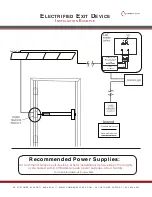i
nsTallaTion
i
nsTrucTions
U S C U S T O M E R S U P P O R T 1 - 8 8 8 - 6 2 2 - 2 3 7 7 | W W W. C O M M A N D A C C E S S . C O M | C A C U S T O M E R S U P P O R T 1 - 8 5 5 - 8 2 3 - 3 0 0 2
9. Drop the attaching hook on the motor
assembly onto the botton pin of the
activiting bracket.
Now with the donut bumper is on the correct
side re-install both screws to secure the
activating bracket back to the baserail
7.
Depress the back activating bracket for
easy access to the bottom pin.
8.
11. Line up the motor’s mounting bracket screw
holes with the existing screw holes from the
dogging assembly on the exit device housing.
• Cut down
• Good!
3/4
Cut
• Back Activing Bracket will need to be cutdown if it has a dogging hook like pictured below.
1
2
1
2
11. Secure the motor assemby from the back of the device with (2) of the finished
screws provided.
1
2
1
2