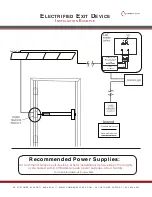i
nsTallaTion
i
nsTrucTions
U S C U S T O M E R S U P P O R T 1 - 8 8 8 - 6 2 2 - 2 3 7 7 | W W W. C O M M A N D A C C E S S . C O M | C A C U S T O M E R S U P P O R T 1 - 8 5 5 - 8 2 3 - 3 0 0 2
Install (2) screws provided based
on finish of your device to secure
motor to exit device housing.
Re-install top pins on both activing brackets
and slide on the push pad making sure pins
are in the proper channel.
Re-install (2) screws securing the push
pad end caps on the front & back.
12.
14.
13.
15. Set the “Push to Set Adjustment” following the
steps below.
MM4 Switches
ON
ON
OFF
STANDARDTORQUE
HIGH TORQUE
PTS Programing Lock
PTS PROGRAMING On
OFF
1
2
Select your preferred torque mode (ships in standard torque) Press the device push pad
to the desired setting. (Recommend to fully depress and release 5%, giving the device
room for changing door conditions.)
Step 2-
While depressing the push pad, apply power. (i.e. presenting the credential to the reader).
Step 3-
Continue to keep pad depressed, the device will beep 6 times. After the beeps have stopped,
release the pad and now the adjustment is complete. If not to your liking repeat the 3 steps.
Step 4-
Once you found the correct location, turn PTS switch to OFF position.
Setting PTS
**Important Info**
Make sure to set PTS before finishing installation
Step 1-
1
2