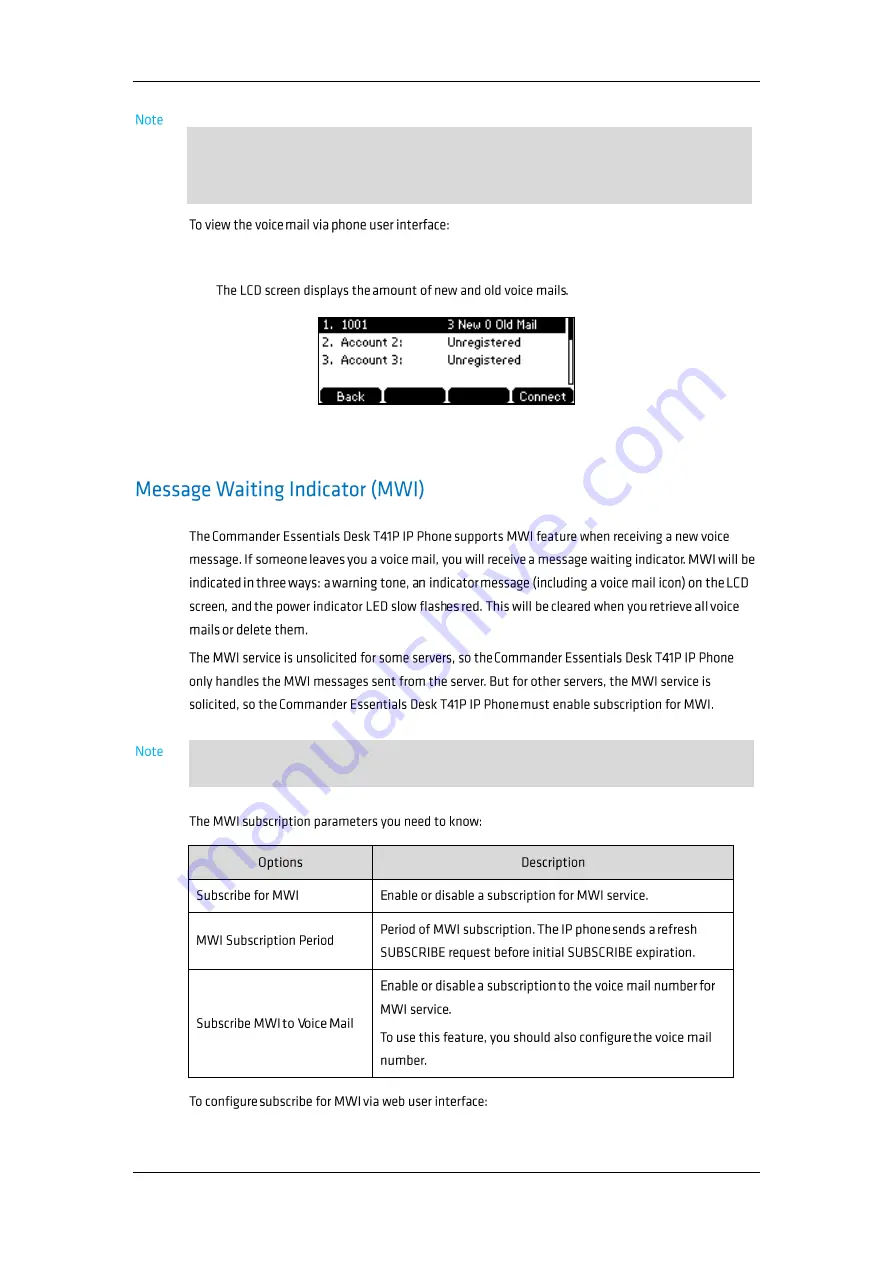
User Guide for the ESSENTIALS DESK T41P IP Phone
CMDR_Commander Phone T41P User Guide_GD_42095
102
1.
Press Menu->Messages->Voice Mail->View Voice Mail.
2.
Select an account and then press the Connect soft key to listen to voice mails.
1.
Click on Account.
MWI service is not available on all servers. Contact your system administrator for more
information
.
Before listening to voice mails, make sure the voice mail access code has been
configured.
When all new voice mails are retrieved, the power indicator LED will go out.














































