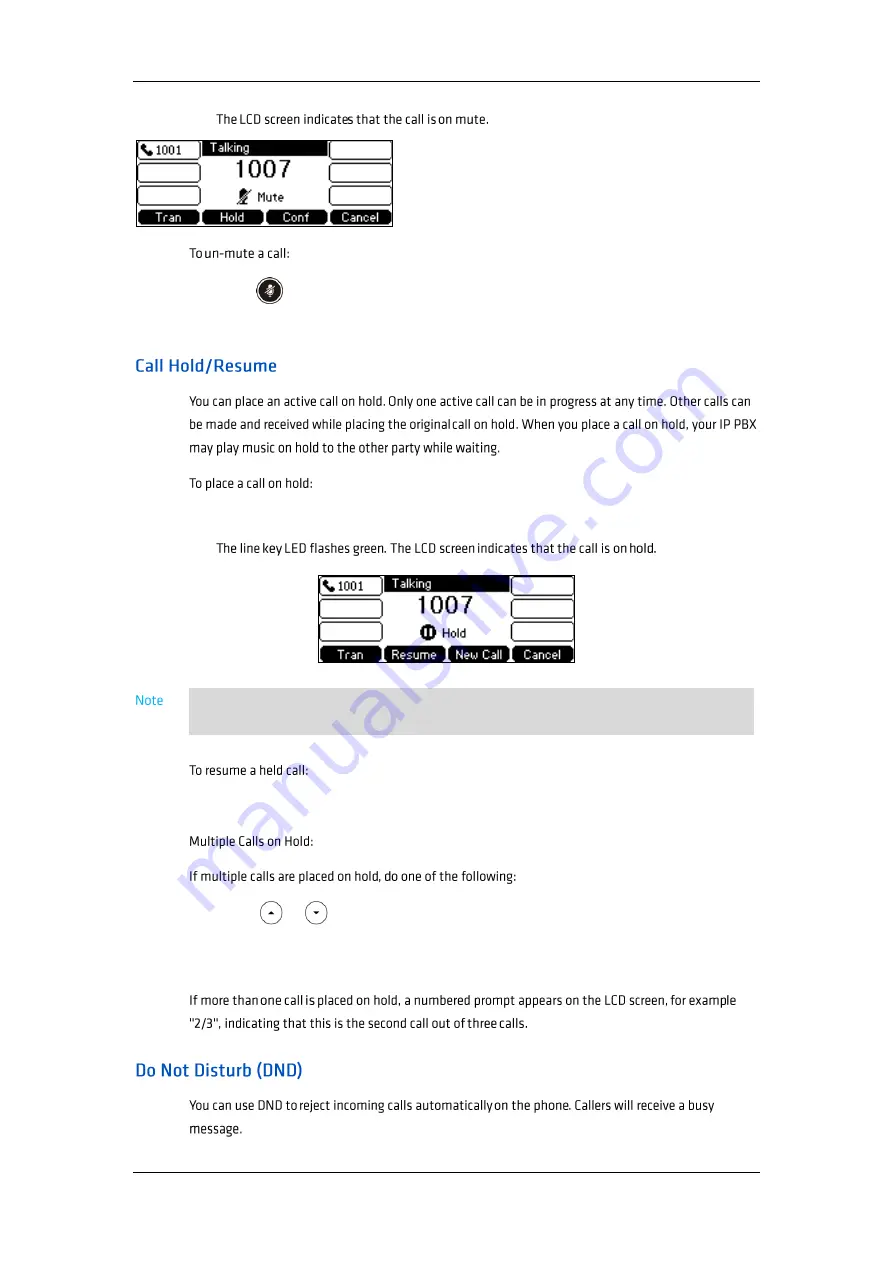
User Guide for the ESSENTIALS DESK T41P IP Phone
CMDR_Commander Phone T41P User Guide_GD_42095
65
1.
Press again to un-mute the call.
The mute key LED goes out.
1.
Press the Hold soft key during a call.
1.
Press the Resume soft key.
-
Press or to switch between the calls, and then press the Resume soft key
to retrieve the desired call.
-
Press the corresponding line key to retrieve the call.
The phone will beep softly every 30 seconds to remind you that you still have a call on
hold.
















































