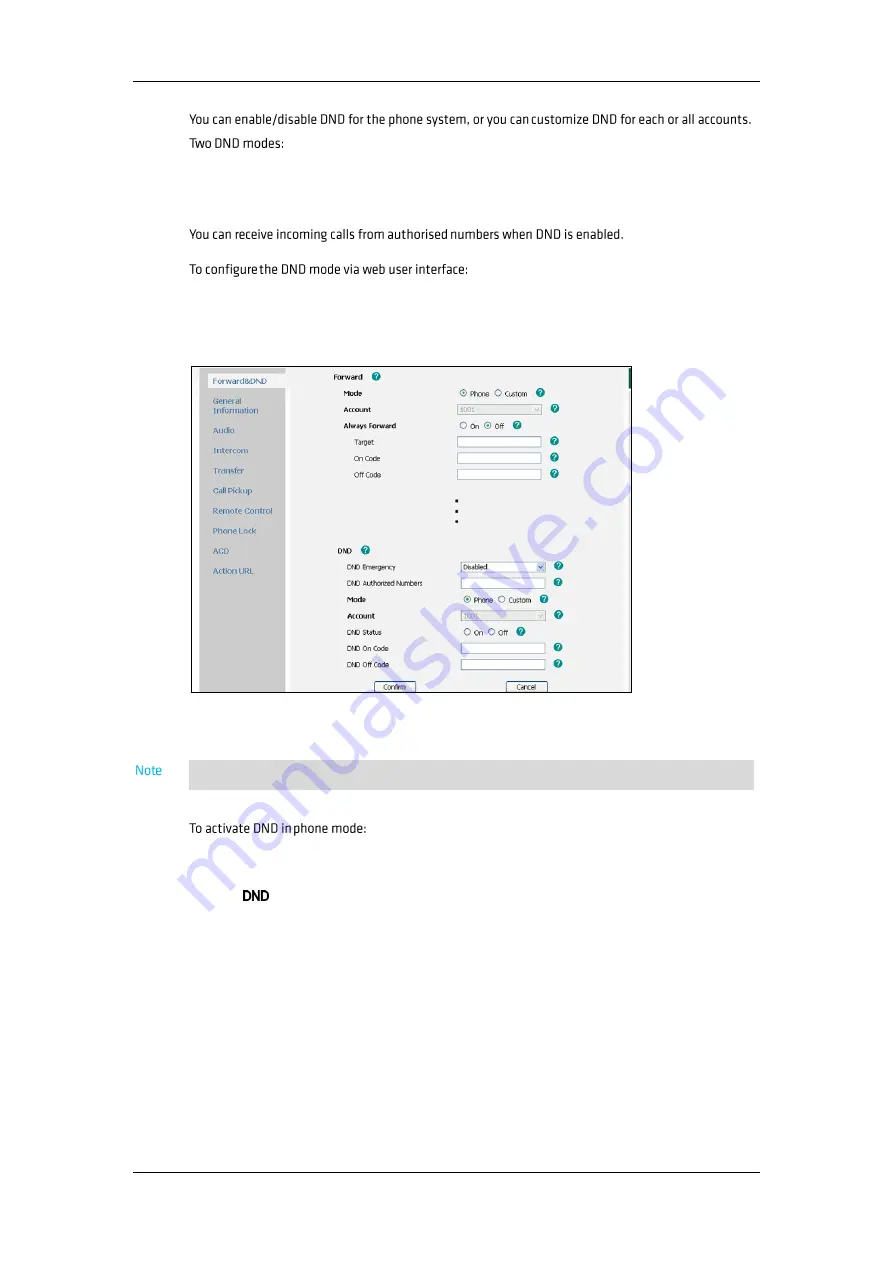
User Guide for the ESSENTIALS DESK T41P IP Phone
CMDR_Commander Phone T41P User Guide_GD_42095
66
Phone (default): DND is effective for the phone system.
Custom: DND can be configured for each or all accounts
1.
Click on Features->Forward & DND.
2.
In the DND block, mark the desired radio box in the Mode field.
3.
Click Confirm to accept the change.
1.
Press the DND soft key when the phone is idle.
The icon on the idle screen indicates that DND is enabled.
DND mode is configurable via web user interface only.
















































