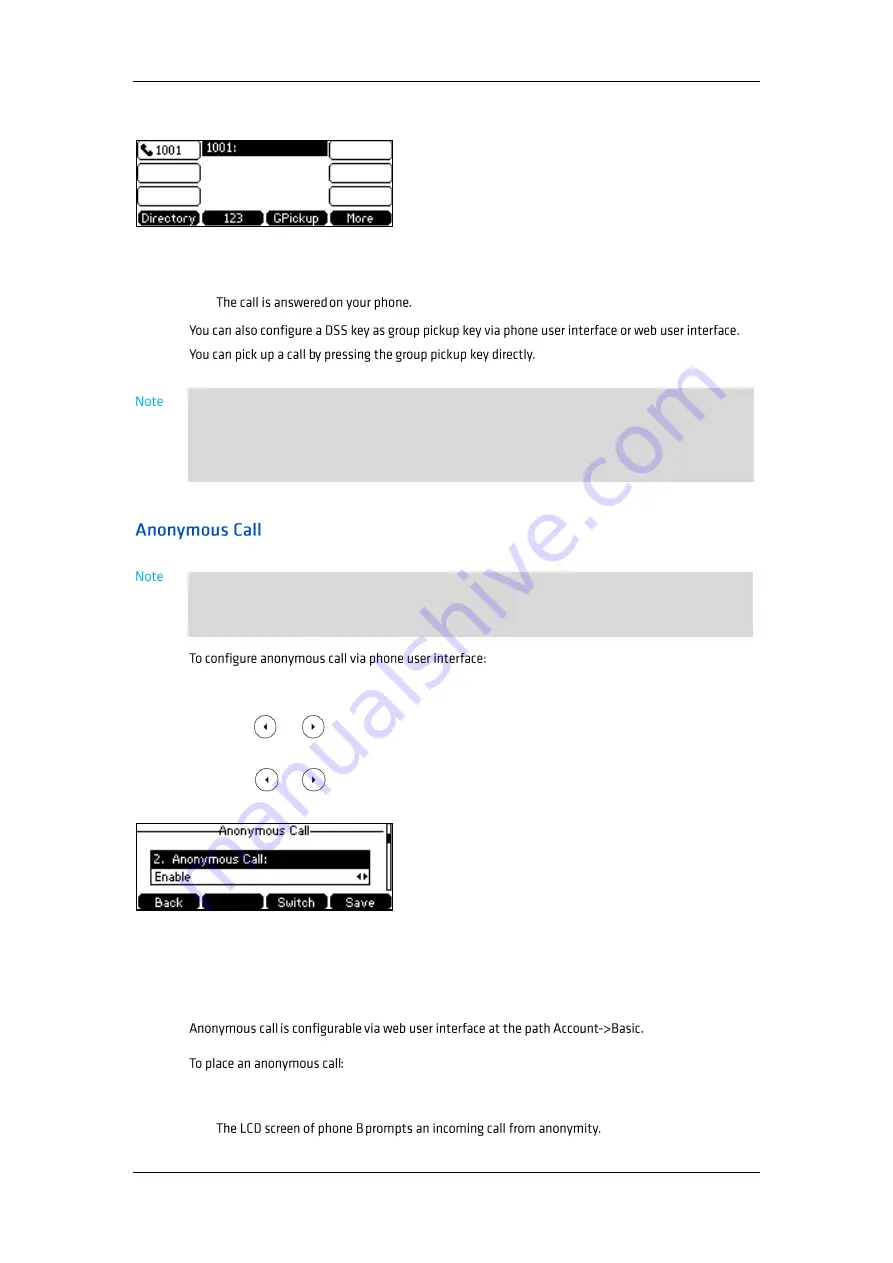
User Guide for the ESSENTIALS DESK T41P IP Phone
CMDR_Commander Phone T41P User Guide_GD_42095
83
The GPickup soft key appears on the LCD screen.
2.
Press the GPickup soft key on your phone when a phone in the group receives an
incoming call.
1.
Press Menu->Features->Anonymous Call.
2.
Press or , or the Switch soft key to select the desired line from the Line ID
field.
3.
Press or , or the Switch soft key to select Enable from the Anonymous Call
field.
4.
(Optional.) Enter the anonymous call on code in the Call On Code field.
5.
(Optional.) Enter the anonymous call off code in the Call Off Code field.
6.
Press the Save soft key to accept the change or the Back soft key to cancel.
1.
Using the specific line on the phone to place a call to phone B.
Activating Anonymous call will prevent your phone from making outbound calls. Please
do not activate this feature if you wish to make outbound calls. If you wish to make an
anonymous call please use the feature access codes.
The directed call pickup code and group call pickup code are predefined on the
system server. Contact your system administrator for more information.
The call pickup code configured on a per-line basis takes precedence over that
configured on a global basis.
















































