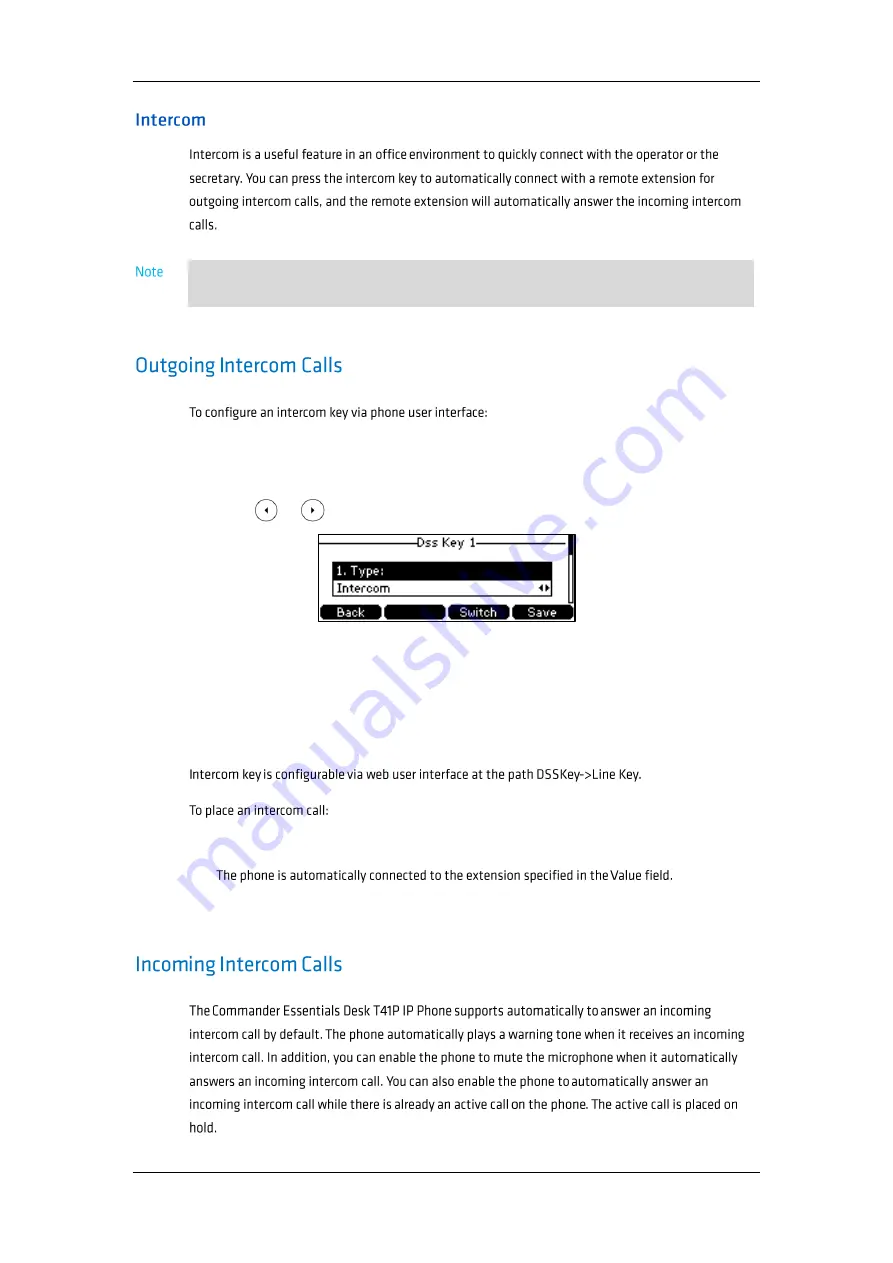
User Guide for the ESSENTIALS DESK T41P IP Phone
CMDR_Commander Phone T41P User Guide_GD_42095
93
1.
Press Menu->Features->DSS Keys.
2.
Select the desired DSS key.
3.
Press or , or the Switch soft key to select Intercom from the Type field.
4.
Select the desired line from the Account ID field.
5.
(Optional.) Enter the string that will appear on the LCD screen in the Label field.
6.
Enter the remote extension number in the Value field.
7.
Press the Save soft key to accept the change or the Back soft key to cancel.
1.
Press the intercom key when the phone is idle.
2.
Press the intercom key again or the Cancel soft key to end the intercom call.
Intercom is not available on all servers. Contact your system administrator for more
information.
















































