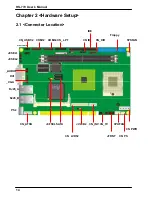HS-770 User’s Manual
2
Copyright
Copyright 2005, all rights reserved. This document is copyrighted and all rights are
reserved. The information in this document is subject to change without prior notice to
make improvements to the products.
This document contains proprietary information and protected by copyright. No part of
this document may be reproduced, copied, or translated in any form or any means
without prior written permission of the manufacturer.
All trademarks and/or registered trademarks contains in this document are property of
their respective owners.
Disclaimer
The company shall not be liable for any incidental or consequential damages resulting
from the performance or use of this product.
The company does not issue a warranty of any kind, express or implied, including
without limitation implied warranties of merchantability or fitness for a particular purpose.
The company has the right to revise the manual or include changes in the specifications
of the product described within it at any time without notice and without obligation to
notify any person of such revision or changes.
Trademark
All trademarks are the property of their respective holders.
Any questions please visit our website at
http://www.commell.com.tw
Summary of Contents for HS-770
Page 1: ...HS 770 Half Size PCI CPU Card User s Manual Edition 1 0 2005 4 18 A Version...
Page 6: ...HS 770 User s Manual 6 This Page is Left for Blank...
Page 10: ...HS 770 User s Manual Introduction 1 3 Mechanical Drawing Mechanical Drawing 10...
Page 11: ...HS 770 User s Manual Introduction Product Specification 11...
Page 13: ...HS 770 User s Manual Introduction This Page is Left for Blank Block Diagram 13...
Page 15: ...HS 770 User s Manual Hardware Setup CF Connector Location 15...
Page 38: ...HS 770 User s Manual IDE Port 38 This Page is Left for Blank...