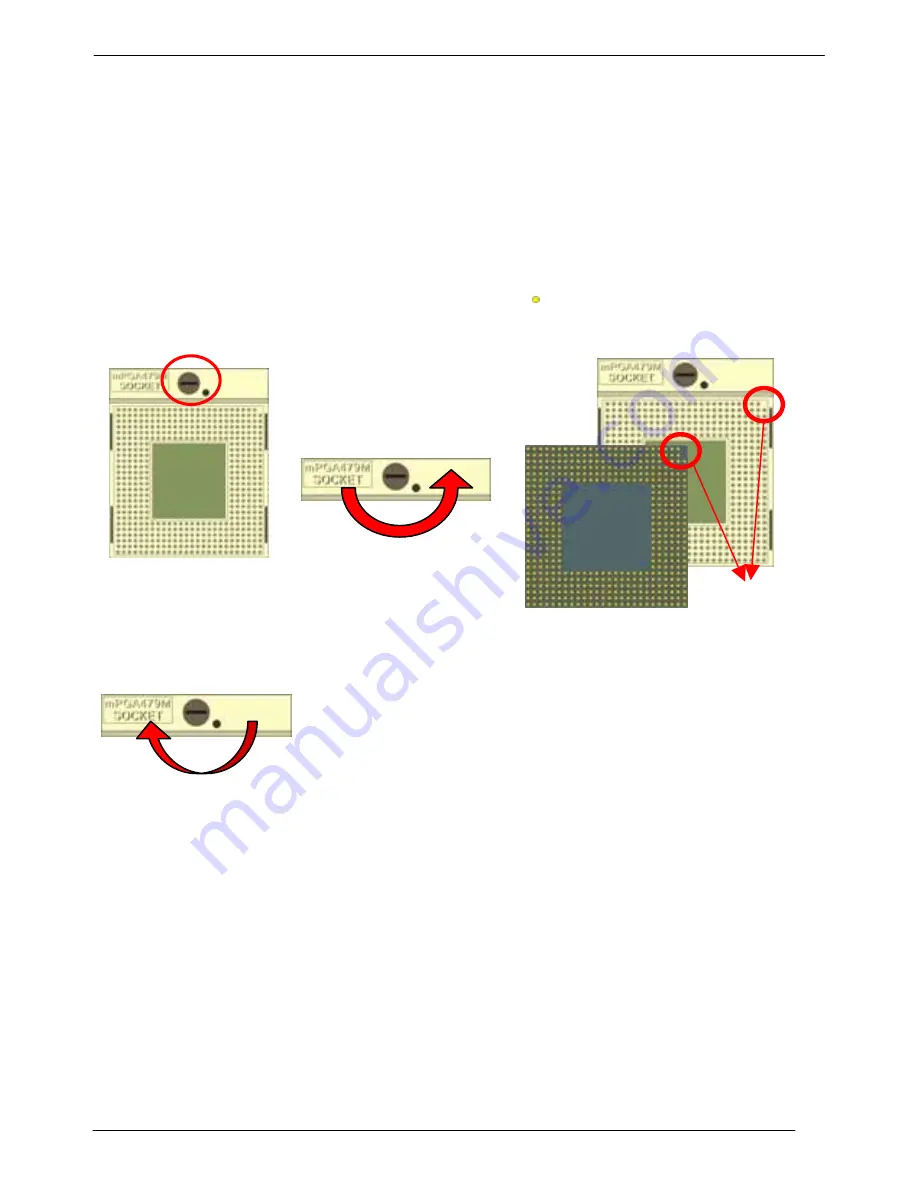
HS-872P(E) User’s Manual Hardware Setup
CPU & Memory Setup
16
2.4 < CPU and Memory Setup >
2.4.1 <CPU Setup>
The board comes with the socket479 for Intel Core 2 Dual/Core Dual /Core solo
processor, it supports new generation of Intel Core 2 Dual/Core Dual /Core solo
processor with 533/667MHz of front side bus and 2MB L2 cache. Please follow the
instruction to install the CPU properly.
1. Use the flat-type
screw drive to unlock
the CPU socket
Unlock way
Check point
2. Follow the pin direction to install
the processor on the socket
3. Lock the socket
Summary of Contents for HS-872P
Page 1: ...HS 872P E Half size Single Board Computer User s Manual Edition 1 3 2011 10 31...
Page 9: ...HS 872P E User s Manual Introduction Mechanical Drawing 9 1 3 Mechanical Drawing Unit inch...
Page 11: ...HS 872P E User s Manual 11 This Page is Left for Blank...
Page 13: ...HS 872P E User s Manual Hardware Setup Connector Location 13 PS2 RJ45_1 RJ45_2 CRT CF...
Page 37: ...HS 872P E User s Manual 37 This Page is Left for Blank...
Page 42: ...HS 872P E User s Manual 42 This Page is Left for Blank...
Page 47: ...HS 872P E User s Manual 47 This Page is Left for Blank...
Page 50: ...HS 872P E User s Manual System Resources I O Port Address Map 50...
Page 51: ...HS 872P E User s Manual System Resources Memory Address Map 51 C2 Memory Address Map...
Page 52: ...HS 872P E User s Manual System Resources System IRQ Resources 52 C3 System IRQ Resources...
Page 55: ...HS 872P E User s Manual 55 This Page is Left for Blank...
















































