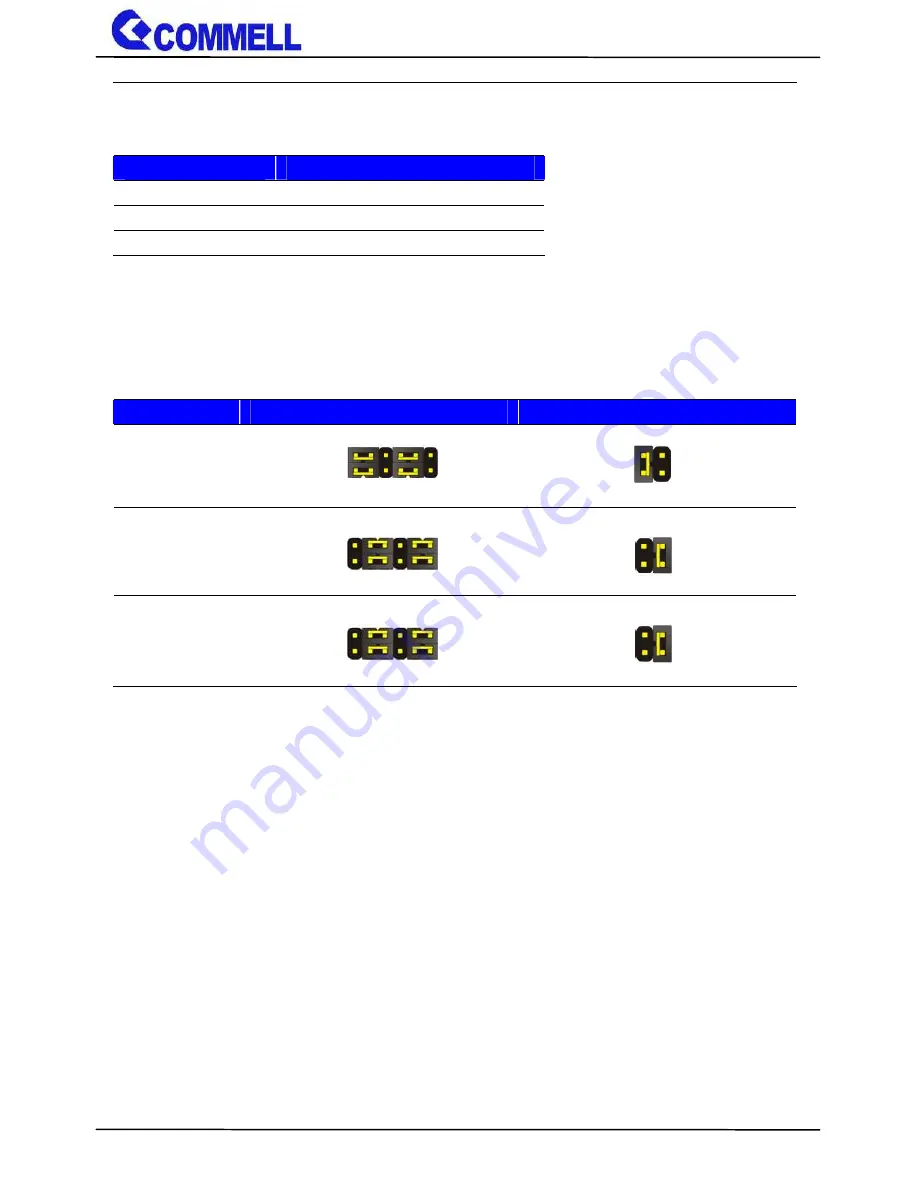
LV-67U User’s Manual
-16-
19
RI2
20
Key
JP2, JP1
: COM1, COM2 pin-9 setting
Jumper settings
Function
1-2
5V
3-4
12V
5-6
RI (Default)
Effective patterns of connection: 1-2 / 3-4 / 5-6
Other may cause damage
JCSEL12/22, JCSEL11/21
: For configure COM1 &COM2 communication mode
Function
JCSEL12/ JCSEL22
JCSEL11/ JCSEL21
RS232
(Default)
RS485
RS422
2
12
2
3
1
4
11
1
12
2
2
3
1
4
1
11
2
12
2
3
1
4
11
1
RS-485
Com1 RTX- Data- : short Pin1& Pin4
Com1 RTX+ Data+ : short Pin2& Pin3
Com2 RTX- Data- : short Pin1& Pin4
Com2 RTX+ Data+ : short Pin2& Pin3
Note that the RS-422/485 can optionally isolate transceiver, default wasn’t
supported isolate
















































