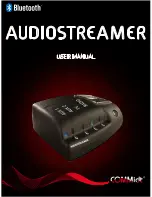4
User manual Audiostreamer (NO_EN_F_D_NL_ES_SE_DK_SU) 1m
NO
EN
F
D
NL
ES
SE
DK
SU
EN
Congratulations
Congratulations on your new Audiostreamer. We hope you get a lot of
pleasure from it. This user manual will ensure you get started, so that
you get the most pleasure from your new solution. Your local dealer
offers a range of accessories which will further enhance the functionality
of this product.
Be aware!
Never attempt to dismantle the product yourself. The parts contained
within should never be replaced by the user.
Only approved local dealers or service centres may open the products.
Contact your local dealer if any parts of the unit need replacing.
Keep out of reach of children:
The plastic packaging of the product and accessories are not children’s
toys. The packaging or the small parts it contains may cause choking if
swallowed.
Ignition of flammable atmospheres
Do not use the Audiostreamer in environments where there is a danger
of igniting flammable gasses.
About the Audiostreamer
The Audiostreamer transmits wireless Bluetooth audio from TV, radio,
etc. See the illustrations on page 1 for an explanation of the points
below
Audio source lamps
•
1
:
Indicates which audio source is selected (TV, Radio, etc.).
Charger cradle
•
2
:
For charging the CIBS Neck Loops and wireless microphones.
Alerting lamp
•
3
:
Indicates that there is an alert signal from the connected alerting
system (see page 8 for an explanation of the light signals).
Communication lamp
•
4
:
Indicates that the unit is transmitting audio signals to the Maestro.
Also indicates if the unit is set to pairing mode
(see page 8 for an explanation of the light signals).
Audio source buttons
•
5
:
Used to select audio source (TV, Radio, etc.).
Summary of Contents for Audiostreamer
Page 1: ...AUDIOSTREAMER User manual...
Page 2: ...1 1 2 3 4 5 6 9 10 8 11 12 13 7...
Page 3: ...2 AUDIOSTREAMER...