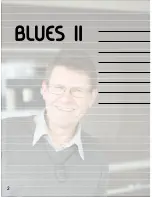10
User manual Blues II (NO_EN_F_D_NL_ES_SE_DK_SU) 1l
NO
EN
F
D
NL
ES
SE
DK
SU
EN
Switch off the Blues II. When you switch the device on again, it will
•
automatically go into pairing mode (the battery indicator light
6
will
flash alternately red and blue). This indicates that the device has
been reset to factory settings.
Trouble shooting and FAQ
The Blues II will not switch on!
Charge the battery
•
The Blues II will not charge!
Make sure the charge plug is connected correctly in the Blues II and
•
that the power supply is working.
I hear crackling!
For best possible quality the Blues II must be within range of the
•
mobile phone.
If you are using the headset, make sure the plug to the headset is
•
correctly connected.
I cannot hear anything from the Blues II!
Increase the volume of the Blues II.
•
Check that the Blues II is paired to the mobile phone.
•
If you are using the headset, make sure the plug to the headset is
•
correctly connected.
If you are using the hearing device, make sure the coil is lying cor-
•
rectly around the neck and that the hearing device is set to T or MT.
I have connection problems even though the mobile phone
says different!
You may have deleted the pairing from the mobile phone.
•
Follow the instructions for pairing on page 6.
Will the Blues II work with other Bluetooth devices?
The Blues II is made to work with most mobile phones. This depends
•
on the mobile phone being compatible with Bluetooth version 1.1, 1.2
or 2.0, supporting headsets, handsfree and/or A2DP profile.
I cannot use voice-dialling!
These functions are accessible if the telephone supports them.
•
See the telephone’s user manual for more information.