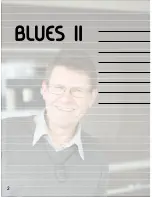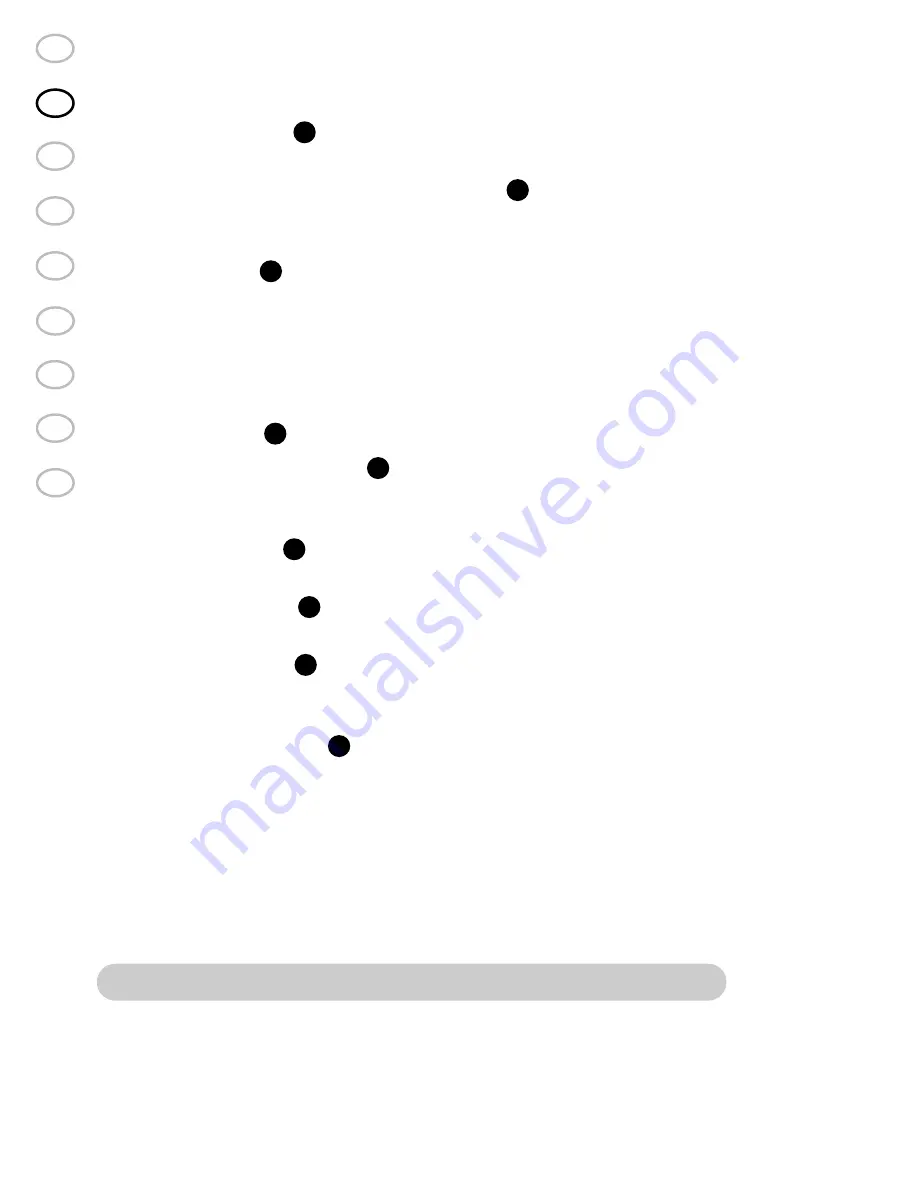
5
User manual Blues II (NO_EN_F_D_NL_ES_SE_DK_SU) 1l
NO
EN
F
D
NL
ES
SE
DK
SU
EN
See the illustrations on page 1 for an explanation of the points below
Answer button
•
1
Used to answer incoming phone calls.
Socket for charging and accessories
•
2
:
The accompanying power supply cable is connected here, as well as
other accessories with 2.5mm jacks.
USB socket
•
3
:
For charging the unit via USB cable connection to a computer.
Headset socket :
•
For connecting the accompanying earbuds with microphone,
standard headsets (accessories) and headsets with microphone
(accessories). Used when you are not using a hearing aid.
Microphone
•
5
Battery indicator light
•
6
:
Shows the battery level of the Blues II. See the table on page 9 for an
explanation of the light signals.
On/Off button.
•
7
Switches unit on and off.
Volume control
•
8
:
Push upwards for higher volume and downward for lower volume.
Pairing button
•
9
:
Sets the Blues II to pairing mode. This happens the first time you
establish a connection between the devices.
Speed-Dial button
•
10
:
Calls a pre-programmed number from a paired mobile phone.
The numbers are easily programmed via a computer with internet
access and standard Bluetooth connection.
You will only hear sound from the Blues II if you set the hearing aid/CI to
the T or MT setting and wear the neck loop around the neck, or by using
the earbuds/headset.
Functions of the Blues II
Blues II is an amplifier for mobile phones. It also transfers high quality
music (A2DP) from mobile phones. The Blues II has a Speed-Dial button
for clear and simple access to a pre-programmed number.