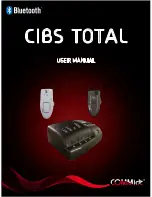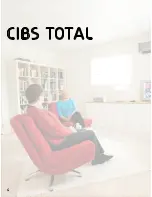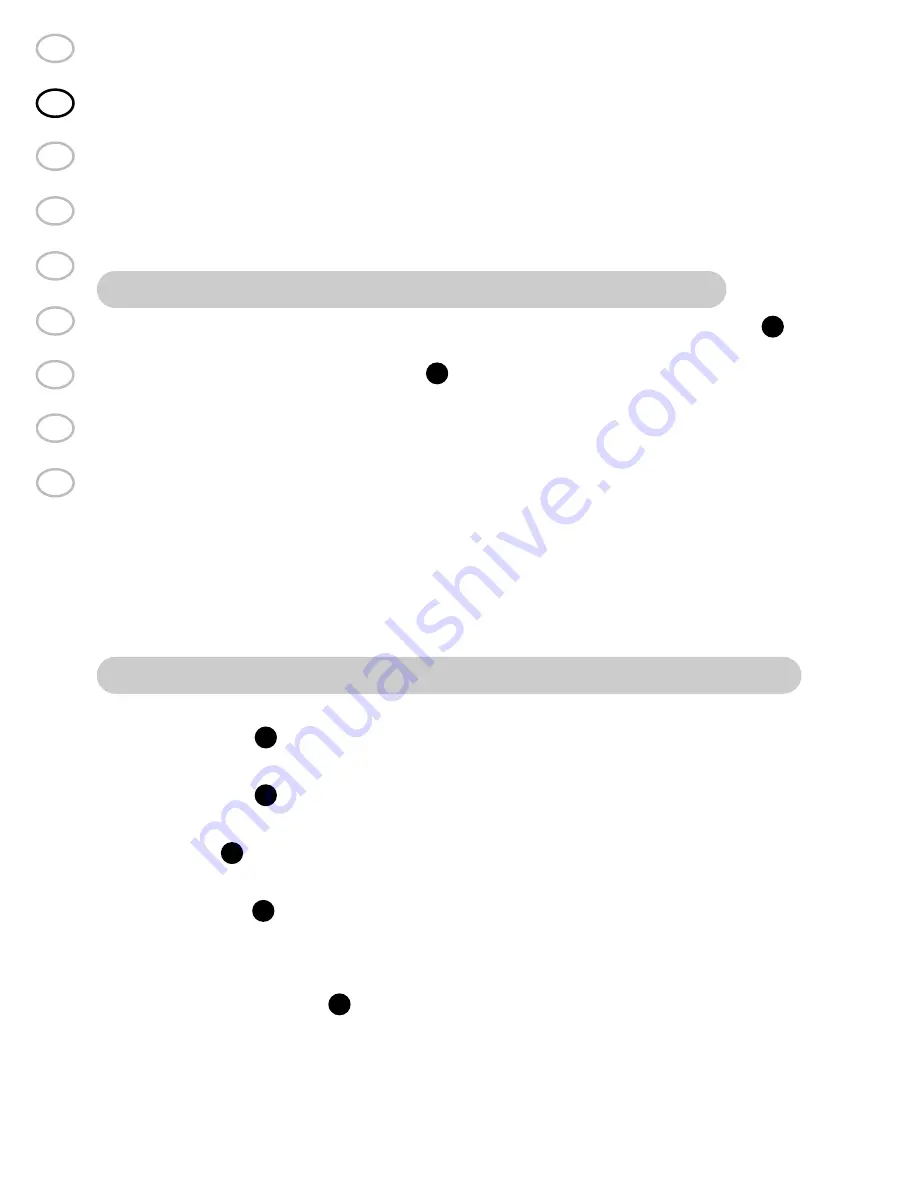
11
User manual CIBS Total (NO_GB_F_DE_NL_ES_SE_DK_SU) 1i
NO
EN
F
D
NL
ES
SE
DK
SU
EN
Note: The battery life span will be significantly reduced if the equipment
remains uncharged for longer periods. Therefore, we recommend that
you charge the equipment at least once per month. When the operating
time on the battery begins to decrease and you would like it changed, it
must be sent to your local dealer. The article number for the battery is:
956-001
Assemble Audiostreamer
Use the accompanying power supply and put in into the power inlet
25
.
The Audiostreamer will then turn on automatically. You will see this by
looking at one of the input lamps
13
being illuminated green.
The Audiostreamer has no on/off button. It will automatically go in
standby mode when it is in use.
A removable device is included that allows you to charge Maestro/Liberto
both with and without clips in the charging cradle. If you wish to charge
them without clips the removable device must be placed down in the
charging station, as shown in the picture together with the assembly
instructions on page B.
If you would like to place the Audiostreamer on the wall, you can use the
accompanying brackets. Assembly instructions on page B.
Connection of audio units to Audiostreamer
The Audiostreamer has 4 audio inlet jacks:
AUX 1 inlet
•
24
has a 3.5mm Jack plug. Best suited to iPod/MP3
players but you can connect other audio equipment to this jack.
AUX 2 inlet
•
23
has 2 phono plugs. Here you can connect the
desired audio equipment.
TV inlet
•
22
has 2 phono plugs. Best suited to TV/tuners but you
can connect other audio equipment to this inlet.
Radio inlet
•
21
has 2 phono plugs. Best suited to radio/stereo
equipment but you can connect other audio equipment to this inlet.
The Audiostreamer has one inlet for alerting system.
Alert system input
•
20
has a 3.5mm Jack plug. Here you can connect
all alerting systems that have an audio output. This is done by using
a line cable (accessories).