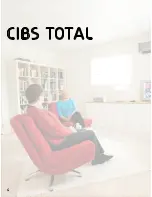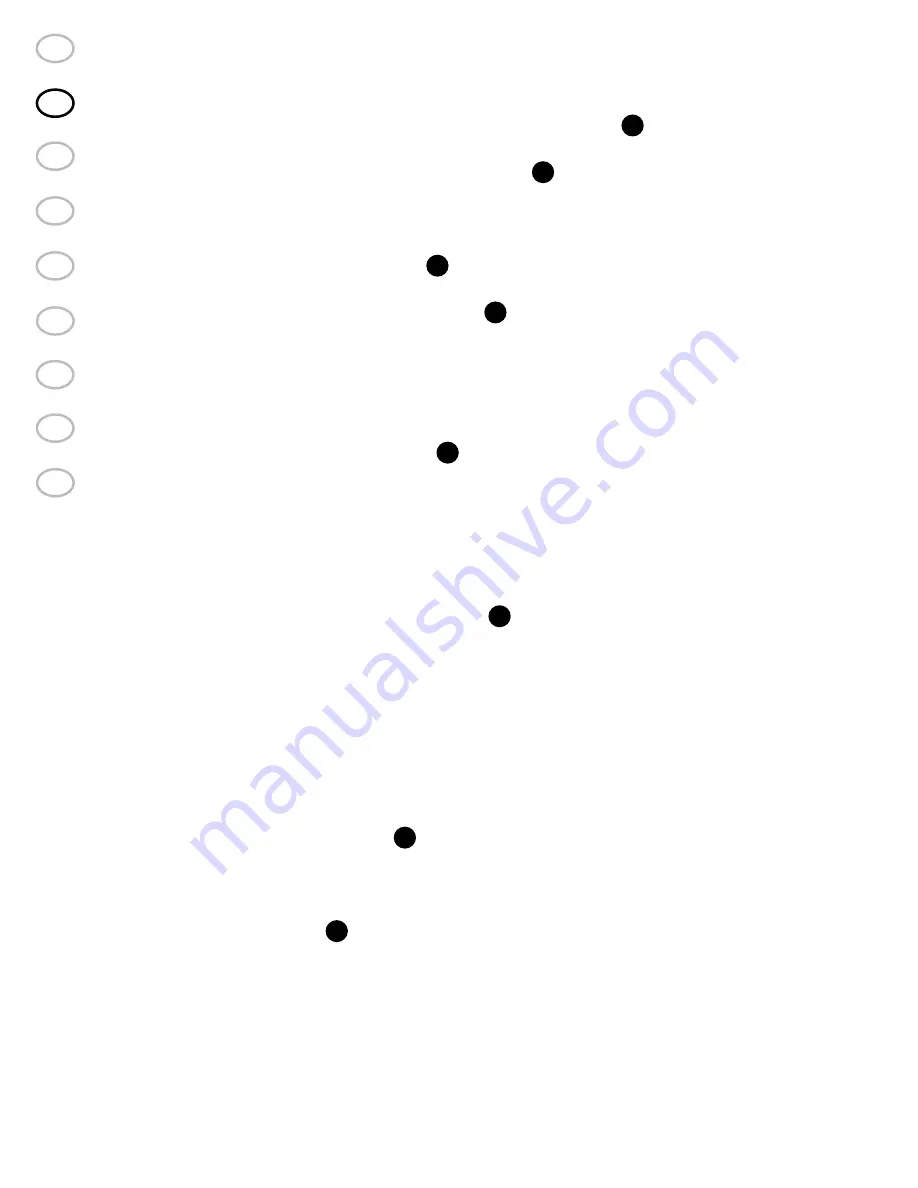
15
User manual CIBS Total (NO_GB_F_DE_NL_ES_SE_DK_SU) 1i
NO
EN
F
D
NL
ES
SE
DK
SU
EN
Set Maestro in the Conversation programme (see page 14 for
-
guidance), or press the Push-To-Talk button
26
on Liberto.
They will then establish communicating with each other.
-
You will see this by the status lamp
28
on Liberto being illumi-
nated a constant yellow.
If Maestro has an active audio connection with Audiostreamer,
-
you will not be able to achieve communication by pressing
the Push-To-Talk button
-
26
on Liberto. This is solved by
changing to the programme Conversation on Maestro.
Listen via integrated microphone
•
6
All Bluetooth microphones (Allegro/Liberto) must be turned off.
-
Set Maestro in the Conversation programme (see page 14 for
-
guidance).
Listen via external cabled microphone
•
Connect to external microphone (accessories) in the inlet for
-
charging and accessories
2
All Bluetooth microphones (Allegro/Liberto) must be turned off.
-
Set Maestro in the Conversation programme
-
(see page 14 for guidance).
End the sound connection between Maestro and Liberto.
•
Communication can be terminated in the following ways:
Change the programme on Maestro (see page 14 for guidance).
-
Press the Push-To-Talk button
-
26
on Liberto.
Turn off Maestro or Liberto
-
listen to audio equipment (TV/Radio, etc.)
…
Audio equipment connected to Audiostreamer
•
Ensure that Audiostreamer has power.
-
Turn on Maestro
-
Set it in the programme: TV/Radio (see page 14 for guidance).
-
After a few seconds Maestro has established a connection with
-
the Audiostreamer. This is shown by a constant blue light in the
communication lamp
16
. This will remain illuminated as long as
you have an active audio connection with Maestro.
If the Maestro failes to communicate with the Audiostreamer,
-
the communication can be reestablished by pressing the
pairing button
18
on the Audiostreamer
Audio equipment with built in Bluetooth
•
Maestro may be paired up with audio equipment with an A2DP
-
profile before you continue (see page 12 for guidance).
Set Maestro in the TV/Radio programme (see page 14 for
-
guidance).