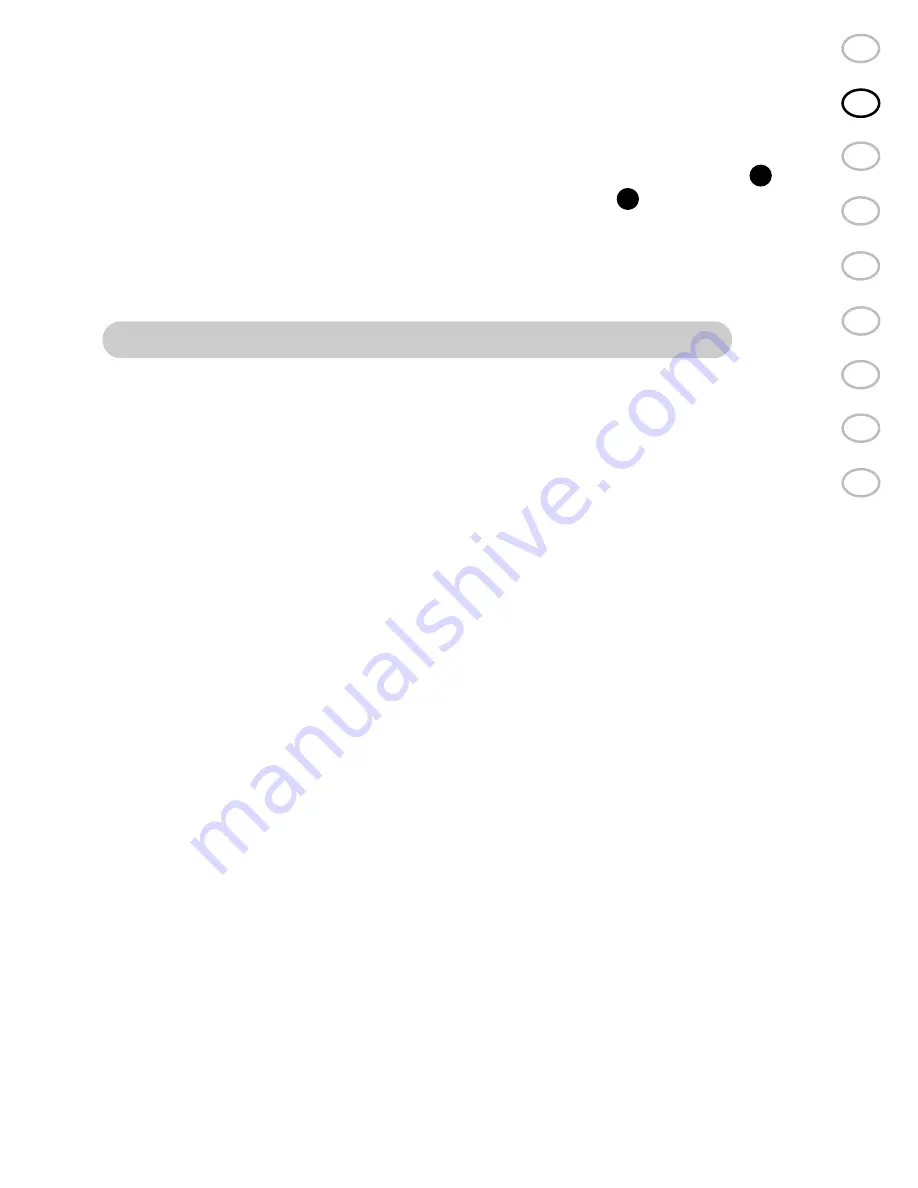
20
User manual CIBS Total (NO_GB_F_DE_NL_ES_SE_DK_SU) 1i
NO
EN
F
D
NL
ES
SE
DK
SU
EN
Audiostreamer
This function deletes all pairings to the Audiostreamer.
•
All settings made after you received the unit will also be deleted.
•
Use a pointed object (pen) to press in the factory reset button
•
19
.
Hold it in until you see the communication lamp
16
blink alternating
between red and blue lights.
The Audiostreamer is now reset to factory settings and is ready to
•
receive new pairings
Troubleshooting and FAQ
Maestro/Liberto won’t turn on!
Charge the battery
•
Maestro/Liberto will not charge!
Ensure that Maestro/Liberto is correctly placed in the Audiostreamer
•
during charging.
Check that the power supply is inserted in the Audiostreamer and
•
that the plug contact works.
The Audiostreamer doesn’t turn on!
Check that the power supply is inserted in the Audiostreamer and
•
that the plug contact works.
I hear crackling!
For the best possible sound quality you must have Maestro within the
•
range of the mobile phone, Liberto or the Audiostreamer.
If you use the headset ensure that the plug to the headset is properly
•
connected.
I cannot hear anything in Maestro!
Increase the volume on Maestro.
•
Check that Maestro is paired together with the mobile telephone/
•
Audiostreamer/Liberto or other Bluetooth equipment.
If you use the headset ensure that the plug to the headset is properly
•
connected.
If you use the hearing aid, ensure that the loop is correct around the
•
neck and that the hearing aid is in T or MT position.
I have connection problems even though the mobile telephone says
•
otherwise!
You may have deleted the pairing from the mobile phone.
•
Follow the instructions for pairing on page 12.






































