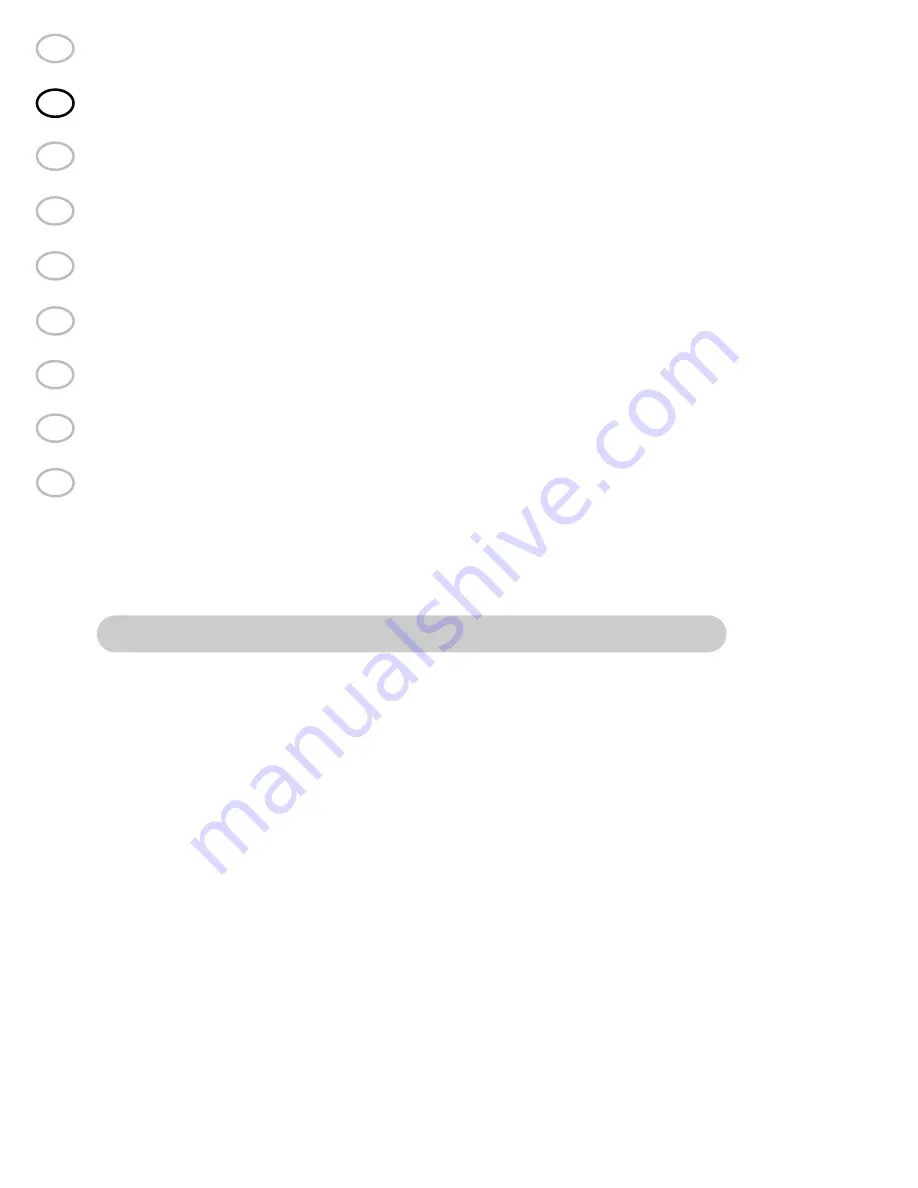
13
User manual Maestro (NO_EN_F_D_NL_ES_SE_DK_SU) 1t
NO
EN
F
D
NL
ES
SE
DK
SU
EN
I cannot hear anything from the Maestro!
Increase the volume of the Maestro.
•
Check that the Maestro is paired to the mobile phone/Audiostreamer/
•
Liberto/Allegro or another Bluetooth device.
If you are using the headset, make sure the plug to the headset is
•
correctly connected.
If you are using the hearing aid, make sure the loop is placed
•
correctly around the neck and that the hearing aid is set to T or MT.
I have connection problems!
You may have deleted the pairing with the mobile phone.
•
Follow the instructions for pairing on page 7.
Will the Maestro work with other Bluetooth devices?
The devices are made to work with all Bluetooth devices. This
•
depends on the Bluetooth devices being compatible with Bluetooth
version 1.1, 1.2 or 2.0, support headsets and have a handsfree and/or
A2DP profile.
The Bluetooth devices must have “0000” as password.
•
I cannot use voice-dialling!
These functions are accessible if the telephone supports them.
•
See the telephone’s user manual for more information.
Storage and maintenance
Always store the Maestro in a safe place with the power switched off
•
.
Do not store the Maestro in extreme temperatures (over
•
45°C/113°F, in direct sunlight, or below -10°C/14°F). This can
reduce the lifetime of the battery and affect performance.
High temperatures can also reduce performance.
Do not expose the Maestro to rain or other liquids.
•
Clean the device with a dry cloth.
•
















































