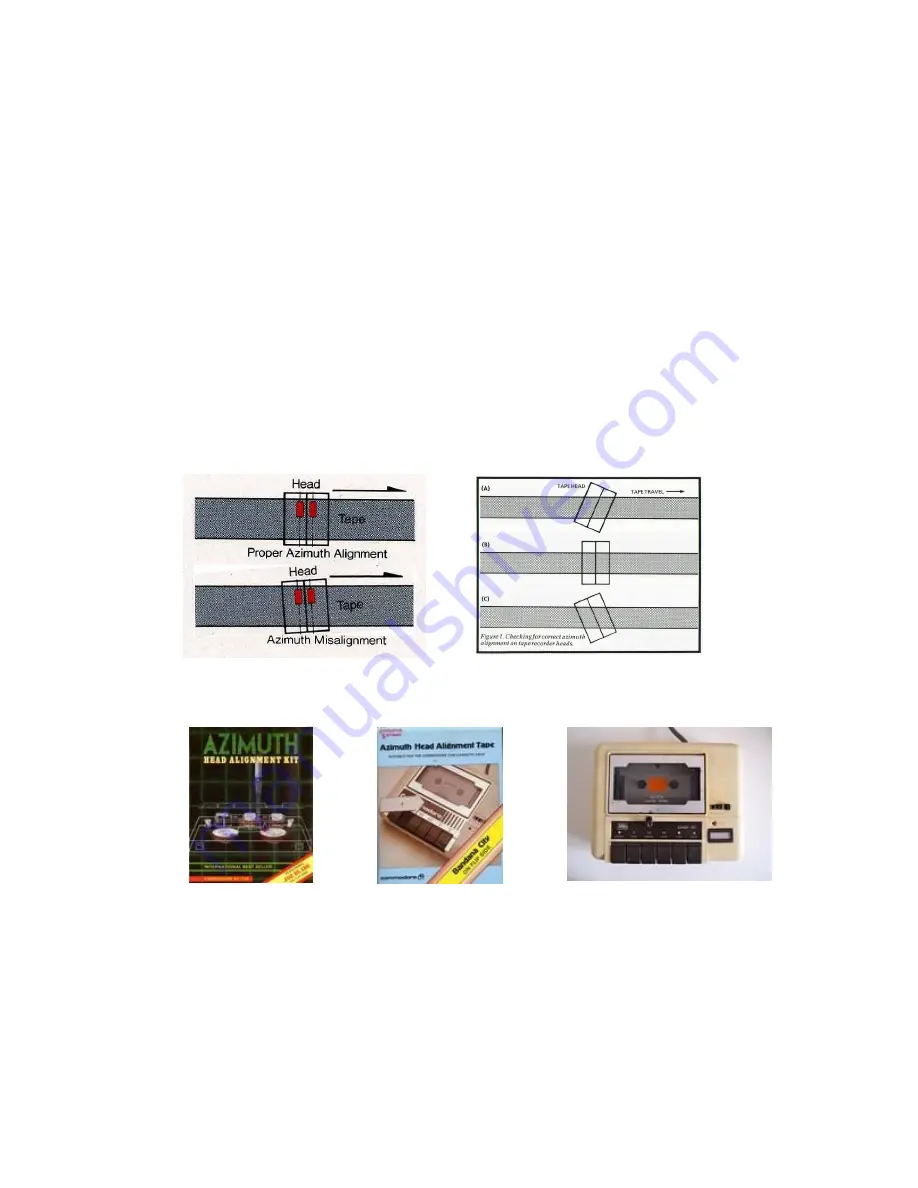
9.4.4
Tapehead (azimuth) alignment
Calibration of the tapeheads regarding the angle of the head relative to the tape (azimuth) is a big
problem. An incorrect angle will make a perfect tape impossible to load. But also a tape saved at
the wrong angle will be impossible to load.
Tapehead alignment is required to make sure that your tapehead is capable of reading the tape
signals correctly. The first thing that suffers from tapehead alignment is the high frequency
response. In other words high frequencies on the tape cannot be properly detected, if it was an
audio tape then the sound would sound less crisp on a bad alignment. Some would say that the
sound would sound muffled. But considering we can't hear what the datasette outputs were slightly
in trouble. We can't adjust the tape “by ear”.
This problem mainly occurs when using tapes that have their data stored using a fastloader.
Fastloaders use smaller pulses (and some other tricks) and therefore can send their data more
quickly. However these smaller pulses simply mean higher audio frequencies and that is when the
importance of a perfect azimuth becomes clear. Because if your tapehead isn't properly aligned then
it can't follow/detect the higher frequencies of the tape correctly, causing data errors leading to the
infamous “LOAD ERROR” message. Of simply a game/program being unable to load...
But first, what is azimuth? As the image below shows, a perfect azimuth is when the angle of the
tapehead is identical to the angle of the tape. This misalignment can be in 2 directions.
The only way to solve this problem is to make sure that your tapehead is aligned properly, this can
be done by adjusting the position of the screw slightly. There were special alignment kids back in
the day that would have a tape with a calibrated signal to which you aligned your tapehead to.
There was even a special datasette clone, called “LOAD IT”, this model had an LED bar display,
indicating the audio level, allowing you to visualize what you otherwise can't hear. But chances are
that you don't have any of the items shown here.
2019-10-27
Page 60 of 76
CASSIOPEI v2.0
Summary of Contents for CASSIOPEI
Page 1: ...CASSIOPEIv2 0 USER MANUAL this manual is intended for firmware version V20191027 or higher...
Page 62: ......
Page 69: ......
















































