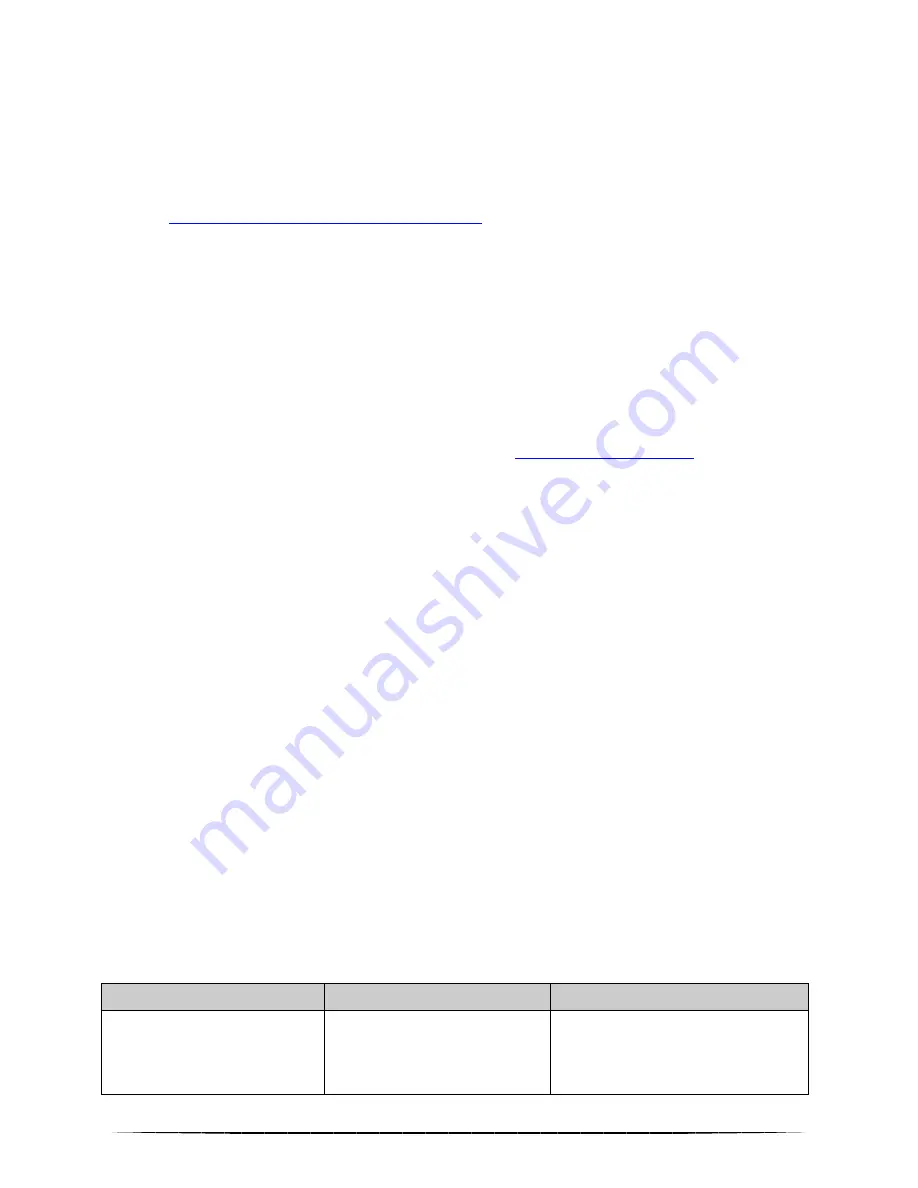
28
The parameter
Scale
adapts the velocity. When the last answer from the server is
older then 500 ms the robot does not move.
An Java/Eclipse example program can be found at
https://www.github.com/CPR-Robots
It demonstrates the set up of the communication an approaching a position.
8.2
CAN-Bus Protocol
Further information on the joint controller and the CAN protocol can be found in the
module documentation.
Get in touch with CPR to get this documentation:
info@cpr-robots.com
9.
Troubleshooting
This section offers approaches to solve problems and errors in the areas
Installation, Software and Hardware. If these measures do not solve your problem
please get in contact with us, we are happy to help:
•
Mail: service@cpr-robots.com
Please add a description of the problem, the robots serial number (found at
the base) and the three files „install.log“, „startUpLog.txt“ and
„logMessages.log“. They are found in c:\CPRog\.
•
Phone: ++49 5429 / 37983-4 in Germany, GMT+1
9.1
Installation and Program Start
Error
Possible Cause
Measures
Error message:
„Windows Version older than
XP. Installation stops.“
Is an older Windows version
running on the computer?
CPRog needs Windows XP or
higher.
Installation on a computer with
Windows XP or higher.
Summary of Contents for Robot arm mower 4
Page 1: ...1 Bedienungsanleitung Mover4...
Page 2: ...2...





































