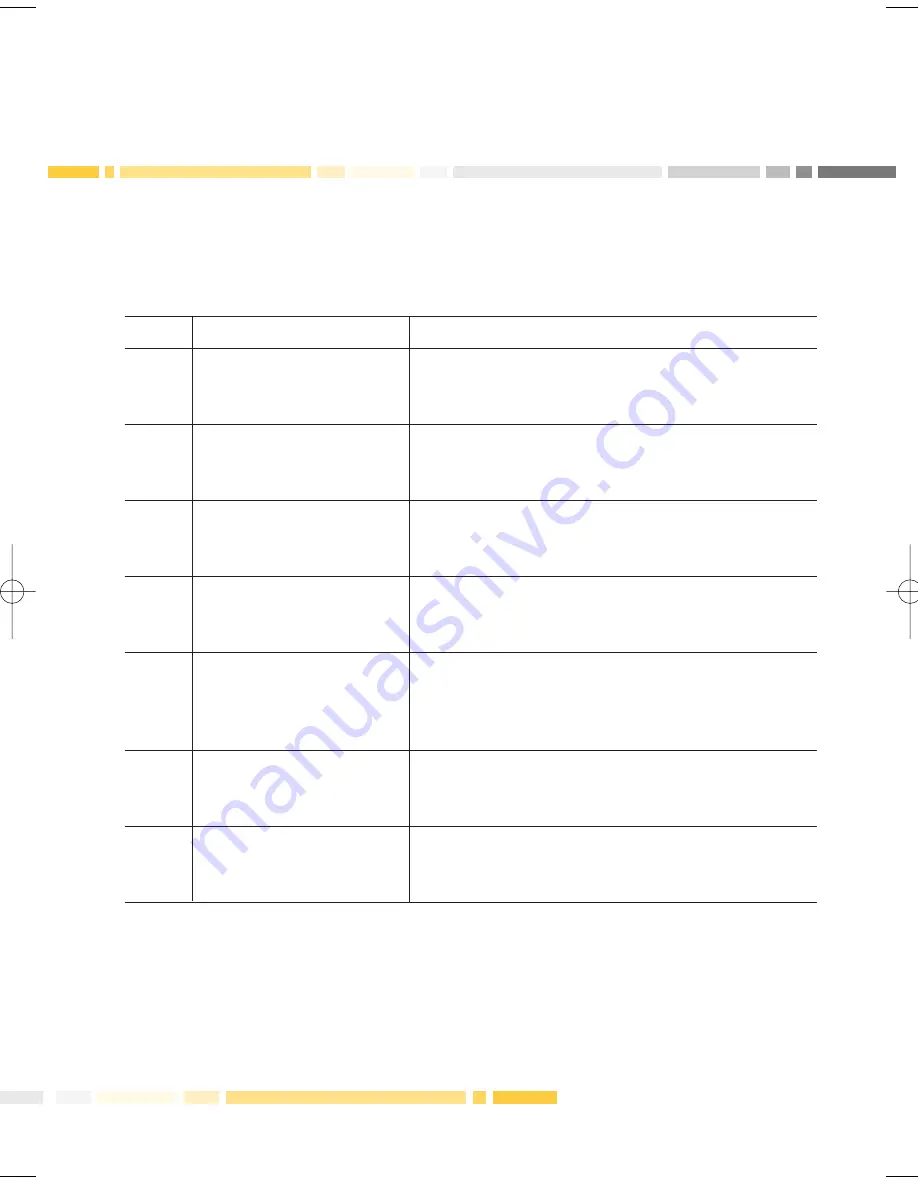
27
Damaged credit card processing
If, when swiped, a credit card displays a ‘damaged card’ message, the transaction may be
manually keyed.
This function is not available for debit cards
.
Step
Screen
Action
1
COMMONWEALTH
Enter card number manually.
BANK EFTPOS
READY
2
CARD NUMBER:
After entering the first number of the card this
ENTER CARD NO.
screen appears. Continue to enter full card
number and select OK.
3
CARD SEQ NUM
Enter two-digit card sequence number (after the
ENTER NUMBER
expiry date) and select OK. If no card sequence
number is available select OK.
4
EXPIRY: MM/YY
Enter expiry date of card and select OK.
/
ENTER EXPIRY DATE
5
CARD CH VAL
Enter three-digit card check value and select OK.
ENTER NUMBER
Card check value may be printed on the reverse of
many cards (the three digits after the card number).
If no check value is present select OK.
6
IMPRINT TAKEN?
A manual imprint of the card must be taken before
NO
YES
the transaction can proceed. Once imprint is
taken select YES.
7
SELECT
Select the transaction type.
TRANS TYPE
PUR
CASH
REF
PROC0164_ADV9805_ELITE.qxd:PROC0164_ADV9805_ELITE.qxd 17/10/08 7:11 PM Page 27
Summary of Contents for EFTPOS LITE INGENICO 5110
Page 1: ...INGENICO 5110 TERMINAL OPERATOR REFERENCE GUIDE V2 0 EFTPOS LITE...
Page 7: ...6 Terminal layout...
Page 52: ...51...
















































