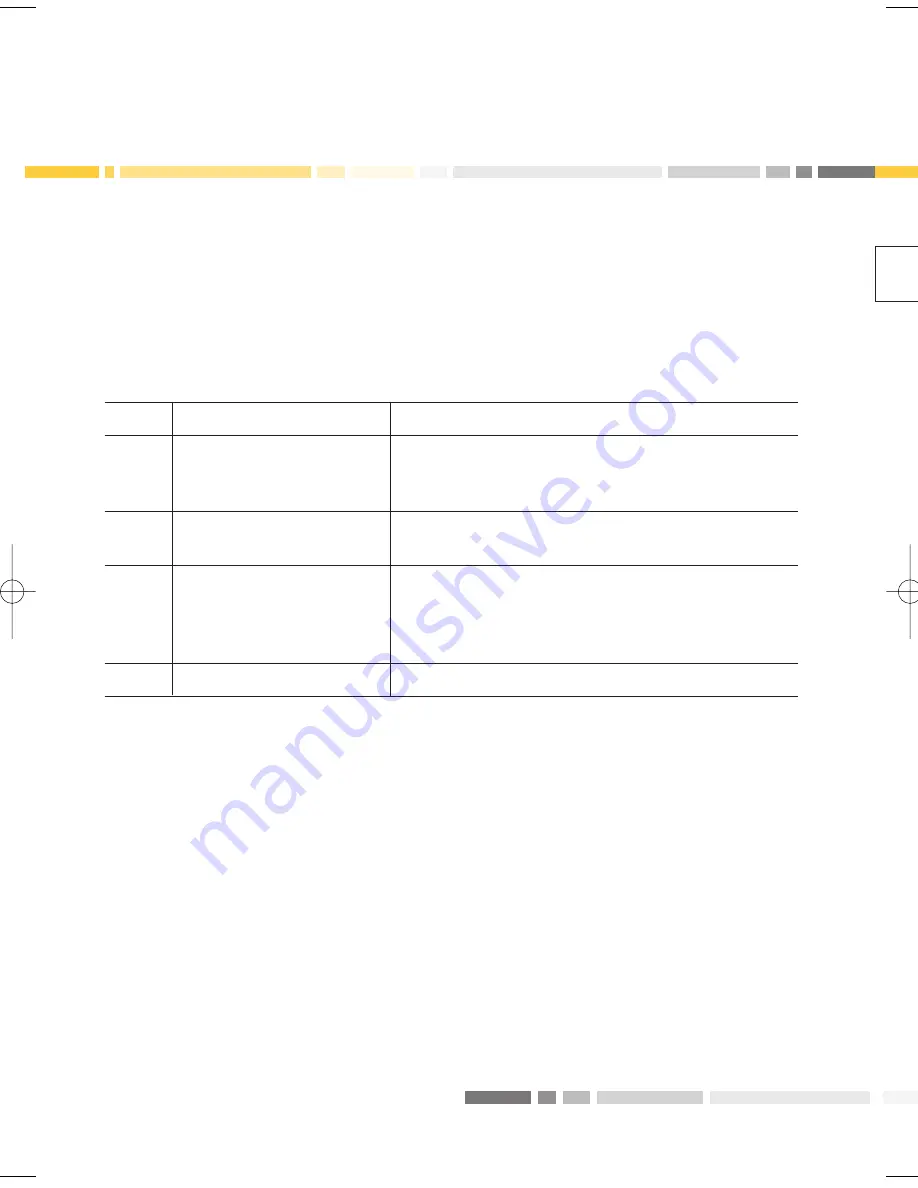
30
Duplicate receipts
If you are unsure whether the last transaction you processed was approved, perhaps
because the tally roll jammed, you can clear the printer and use the duplicate receipt function
to verify the outcome of the transaction. Instead of re-inputting the transaction which may
double charge the cardholder, the duplicate receipt function allows you to reprint the last
completed transaction. It will show all the details of the transaction and whether the
transaction was approved.
Step
Screen
Action
1
COMMONWEALTH
Select the blue Function key.
BANK EFTPOS
READY
2
1. EFTPOS
Select 1. EFTPOS.
2. TERMINAL
3
1. DUPLICATE RECEIPT
Select 1. DUPLICATE RECEIPT.
2. TOTALS
3. SPECIAL FUNCTIONS
MORE
4
PRINTING PLEASE WAIT
Duplicate receipt is being processed and printed.
PROC0164_ADV9805_ELITE.qxd:PROC0164_ADV9805_ELITE.qxd 17/10/08 7:11 PM Page 30
Summary of Contents for EFTPOS LITE INGENICO 5110
Page 1: ...INGENICO 5110 TERMINAL OPERATOR REFERENCE GUIDE V2 0 EFTPOS LITE...
Page 7: ...6 Terminal layout...
Page 52: ...51...
















































