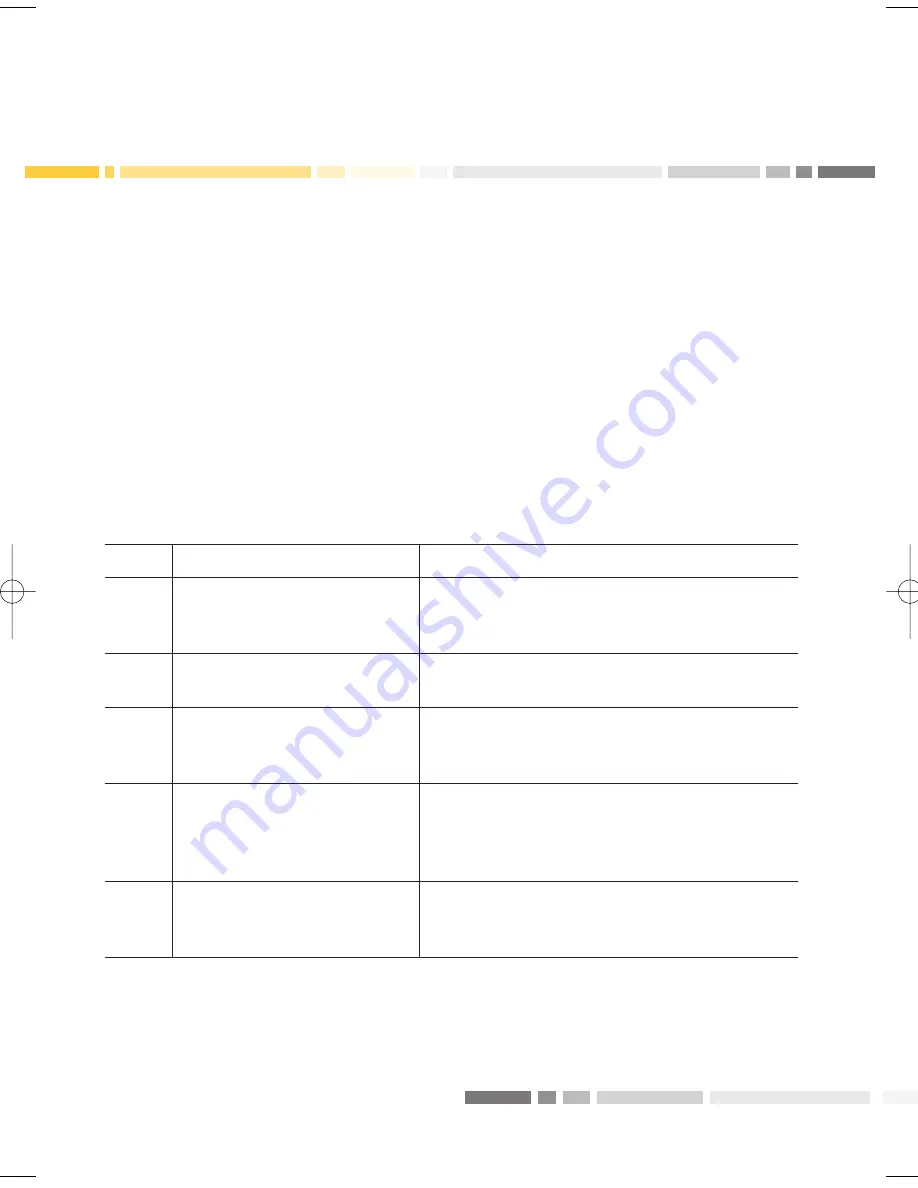
36
Other terminal functions
Terminal reboot
– used to reboot the terminal if it has locked up or you are advised to do
so by the Bank’s help desk.
PINpad lock
– after a period of time, if no key has been pressed, the PINpad will lock.
To process further transactions will require the inputting of either the operator or manager
password.
PINpad lock time-out
– allows you to set the amount of time that passes before the PINpad
lock is activated.
Audible tone
– allows you to turn off the audible tone that sounds when a transaction
is declined.
LCD contrast
– allows you to adjust the brightness of the LCD screen.
Terminal reboot:
Step
Screen
Action
1
COMMONWEALTH
Select the blue Function key.
BANK EFTPOS
READY
2
1. EFTPOS
Select 2. TERMINAL.
2. TERMINAL
3
PASSWORD
To enter the terminal option menu either
* * * * *
manager or operator password is required.
ENTER CODE AND OK
4
1. CONFIGURE
Select 3. REBOOT.
2. PASSWORDS
3. REBOOT
MORE
5
TERMINAL
To reboot the terminal select PROCEED.
REBOOT
PROCEED/CANCEL
PROC0164_ADV9805_ELITE.qxd:PROC0164_ADV9805_ELITE.qxd 17/10/08 7:11 PM Page 36
Summary of Contents for EFTPOS LITE INGENICO 5110
Page 1: ...INGENICO 5110 TERMINAL OPERATOR REFERENCE GUIDE V2 0 EFTPOS LITE...
Page 7: ...6 Terminal layout...
Page 52: ...51...
















































