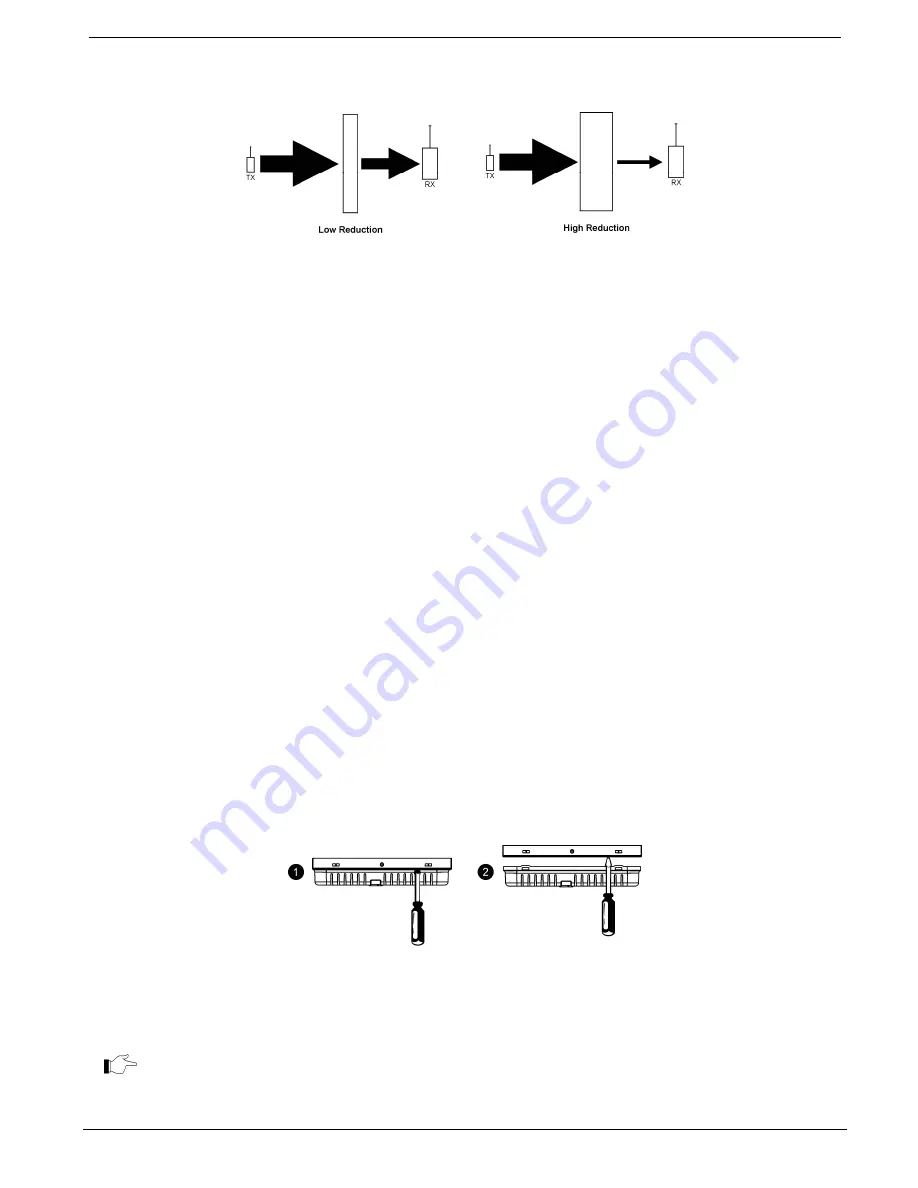
2 System Installation
CommPact Installation Manual
8
•
The reduction of the RF signals’ strength is directly proportional to the thickness of
the obstacle, assuming that the obstacles are of identical material.
Figure 2-3: Considering Thickness of Obstacles
2.2. Installation
Procedure
The CommPact Control System Kit consists of:
•
Control System
•
Quick Start Installation Guide
•
Quick User Guide
•
Mounting Guide
•
Plastic bag with Cable Clamp, Cable Clamp screw, Housing Screw,
After unpacking the kit and making certain that you have all the necessary equipment, it is
recommended that you install the system as follows:
STAGE 1:
Temporarily power up the system and install the SIM card.
STAGE 2:
Selecting language and defaults
STAGE 3:
Register the transmitters.
STAGE 4:
Test the chosen mounting location.
STAGE 5:
Program the relevant Internet options.
STAGE 6:
Permanently Install the Control System and Transmitters
2.2.1.
Stage 1 – Temporarily Power Up the System
In order to register and test transmitters, it is necessary to temporarily power up the Control
System before permanently installing it.
1.
Insert a screwdriver between the front and back panels of the housing; carefully twist it
to release the tabs (see p. 8, Figure
2-4).
Figure 2-4: Opening the Housing
2.
Thread the Power AC cable through the hole in the back cover. Connect it to the AC
cable connector on the PCB and secure it by Cable Clamp (see p. 9, Figure
2-5).
The Control System is supplied without AC cable. Please use Standard Two-Pin European
Plug cable only. For the Cable Clamp, use the screw and the washer supplied in your kit to
replace the PCB screw.
Summary of Contents for Control system
Page 84: ...Appendix A Menu Structure CommPact Installation Manual 80 Appendix A Menu Structure ...
Page 85: ...Appendix A Menu Structure CommPact Installation Manual 81 ...
Page 86: ...Appendix A Menu Structure CommPact Installation Manual 82 ...
Page 87: ...Appendix A Menu Structure CommPact Installation Manual 83 ...
Page 88: ...Appendix A Menu Structure CommPact Installation Manual 84 ...
Page 89: ...Appendix A Menu Structure CommPact Installation Manual 85 ...
Page 90: ...Appendix A Menu Structure CommPact Installation Manual 86 ...













































