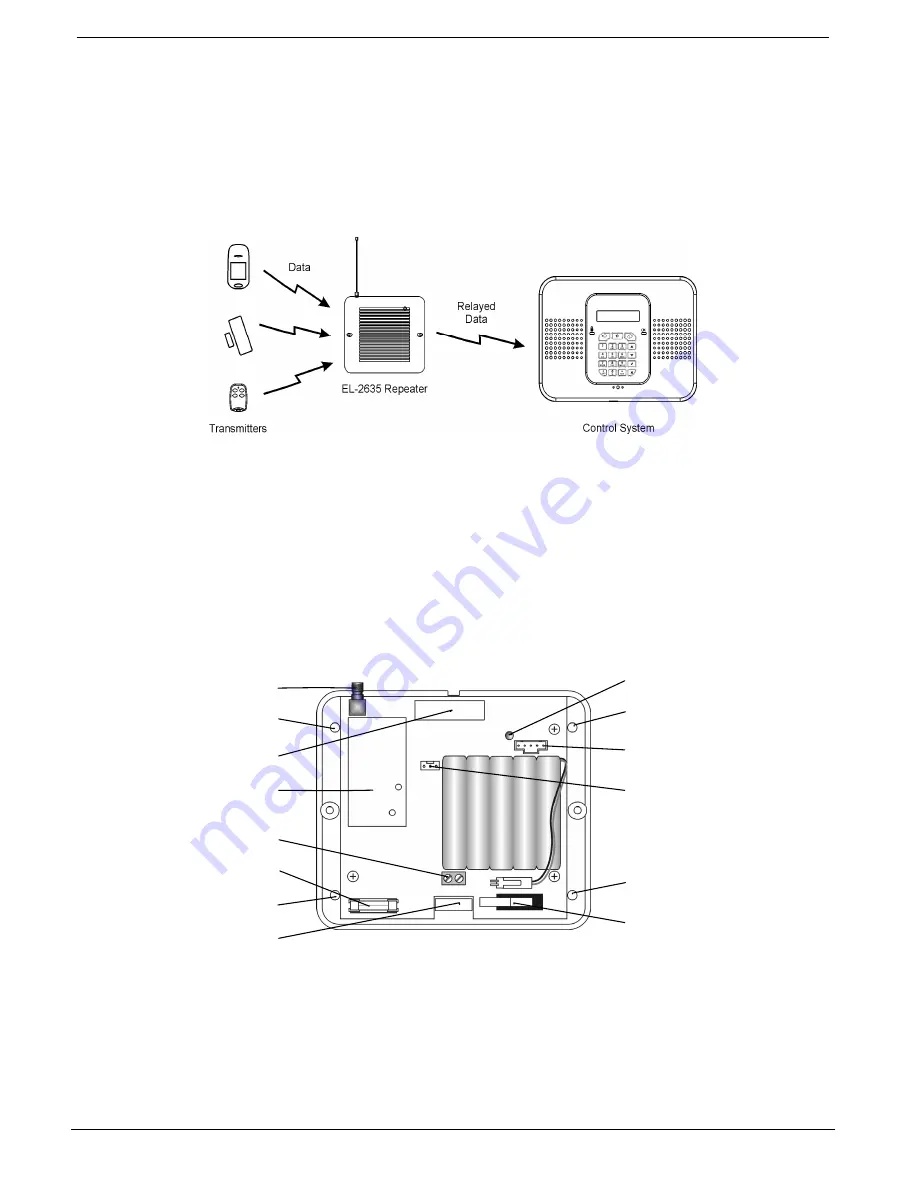
Appendix B: Transmitter Installation
CommPact Installation Manual
133
Repeater (EL-2635)
The EL-2635 is a wireless repeater designed to extend the range of wireless devices registered to the
Control System. Up to four repeaters can be registered to the Control System with 32 transmitters
registered to each repeater. The repeater is powered by either 9VAC with a 6V rechargeable backup
battery pack or 12VDC. Registration and maintenance tests are performed using a plug-in LCD
programming keypad that provides a comprehensive interface to the repeater.
Figure B–50: Typical Single Repeater Application
Installation Procedure
1.
Register all wireless devices to the CommPact Control System – see p. 39,
7.2.1
Registering Wireless Devices.
2.
Define the Repeater option for each zone that is intended to transmit via the repeater as
"Use Repeater" – see p.44,
7.3.7 Repeater
3.
Open the EL-2635’s plastic housing. To do so, remove the two cover screws and lift the
front cover away from the base.
Figure B- 51: EL-2635 (cover removed)
4.
Connect the antenna provided to the antenna connector.
5.
Connect the backup battery pack to the Battery connector.
6.
Connect a 9VAC to the Power Input terminal block (polarity is not important when
connecting AC to the terminal block).
Antenna
Connecto
r
Programming
Keypad
Connector
Lower
Mounting
Hole
Upper
Mounting
Hole
Lower
Mounting
Hole
LED Indicator
Receiver
Tamper
Switch
AC Power
Protection
Fuse
Upper
Mounting
Hole
Transmitter
Flash
Programming Connector
Power Input
Terminals
Wiring
Hole
Summary of Contents for Control system
Page 84: ...Appendix A Menu Structure CommPact Installation Manual 80 Appendix A Menu Structure ...
Page 85: ...Appendix A Menu Structure CommPact Installation Manual 81 ...
Page 86: ...Appendix A Menu Structure CommPact Installation Manual 82 ...
Page 87: ...Appendix A Menu Structure CommPact Installation Manual 83 ...
Page 88: ...Appendix A Menu Structure CommPact Installation Manual 84 ...
Page 89: ...Appendix A Menu Structure CommPact Installation Manual 85 ...
Page 90: ...Appendix A Menu Structure CommPact Installation Manual 86 ...












































