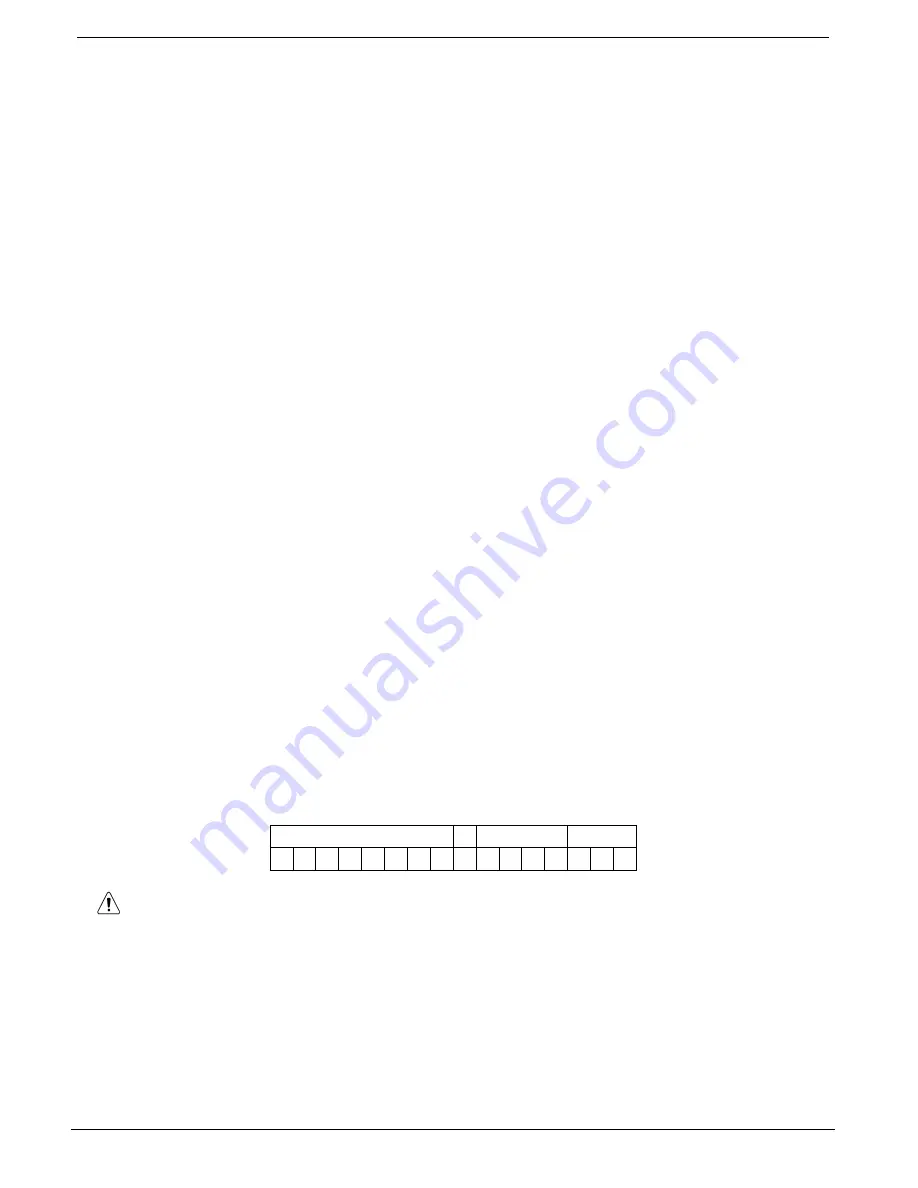
3 Basic System Operation
CommPact Installation Manual
21
3.7.
Additional Setting Options
3.7.1.
Forced Setting
Forced setting enables you to set the system when the system is not ready. For example, if a door
protected by a magnetic contact is open, you may set the system on condition that the door will be
closed by the end of the Exit delay. If the door is still open after the exit delay expires, an alarm is
generated.
Two conditions enable you to perform Forced setting:
•
Forced setting is enabled – see p. 53,
9.2.1 Forced .
•
The detector that is causing the System Not Ready condition is Force Set enabled – see
p.43,
7.3.6 Force .
3.7.2. Instant
Setting
Instant setting is a feature that allows you to cancel the entry delay after Part or Perimeter setting
the system. For this feature to function, it must be enabled in programming – see p. 54,
9.2.4 Instant
To instantly set the system.
1.
Check if the system is ready to set.
2.
Press the Part or Perimeter setting key on the keypad and enter your user code if One-Key
Setting is disabled.
3.
Press and hold down
on your keypad until the message
Instant Setting, OK?
is displayed
4.
Press '
√ʹ; the entry delay for the current
setting period is canceled.
3.7.3.
Remote Setting/Unsetting via SMS
You can set and unset the system remotely by sending the SMS commands from a cellular phone.
Additionally, you can check the set status of the system by sending an Set Status request message.
Each SMS command contains the following elements:
SMS Command Descriptor (up to 43 characters of free text)
# (delimiter – separates the descriptor from the actual command)
User Code (4 digits)
Command (120=Unset, 121=Full Set, 122=Part Set, 123=Perimeter Set, 124=Full + Perimeter Set, 125=Part +
Perimeter Set, 200 = Set Status)
The following example shows the format of an SMS command for setting the system:
F U L L
S E T # 1 2 3 4 1 2 1
While the SMS Command Descriptor is optional, you must start the SMS command with
the # symbol for the system to accept the command.
After an SMS command is executed by the system, you can program the system to return a
confirmation message to the sender – see p. 72,
10.7.5 SMS Confirmation.
3.7.4.
Set Status Reply
On receiving an Set Status request message, the system returns a status message to the sender. This
message includes the system status and the descriptor of the user or the device used to set/unset the
system.
Summary of Contents for Control system
Page 84: ...Appendix A Menu Structure CommPact Installation Manual 80 Appendix A Menu Structure ...
Page 85: ...Appendix A Menu Structure CommPact Installation Manual 81 ...
Page 86: ...Appendix A Menu Structure CommPact Installation Manual 82 ...
Page 87: ...Appendix A Menu Structure CommPact Installation Manual 83 ...
Page 88: ...Appendix A Menu Structure CommPact Installation Manual 84 ...
Page 89: ...Appendix A Menu Structure CommPact Installation Manual 85 ...
Page 90: ...Appendix A Menu Structure CommPact Installation Manual 86 ...
















































