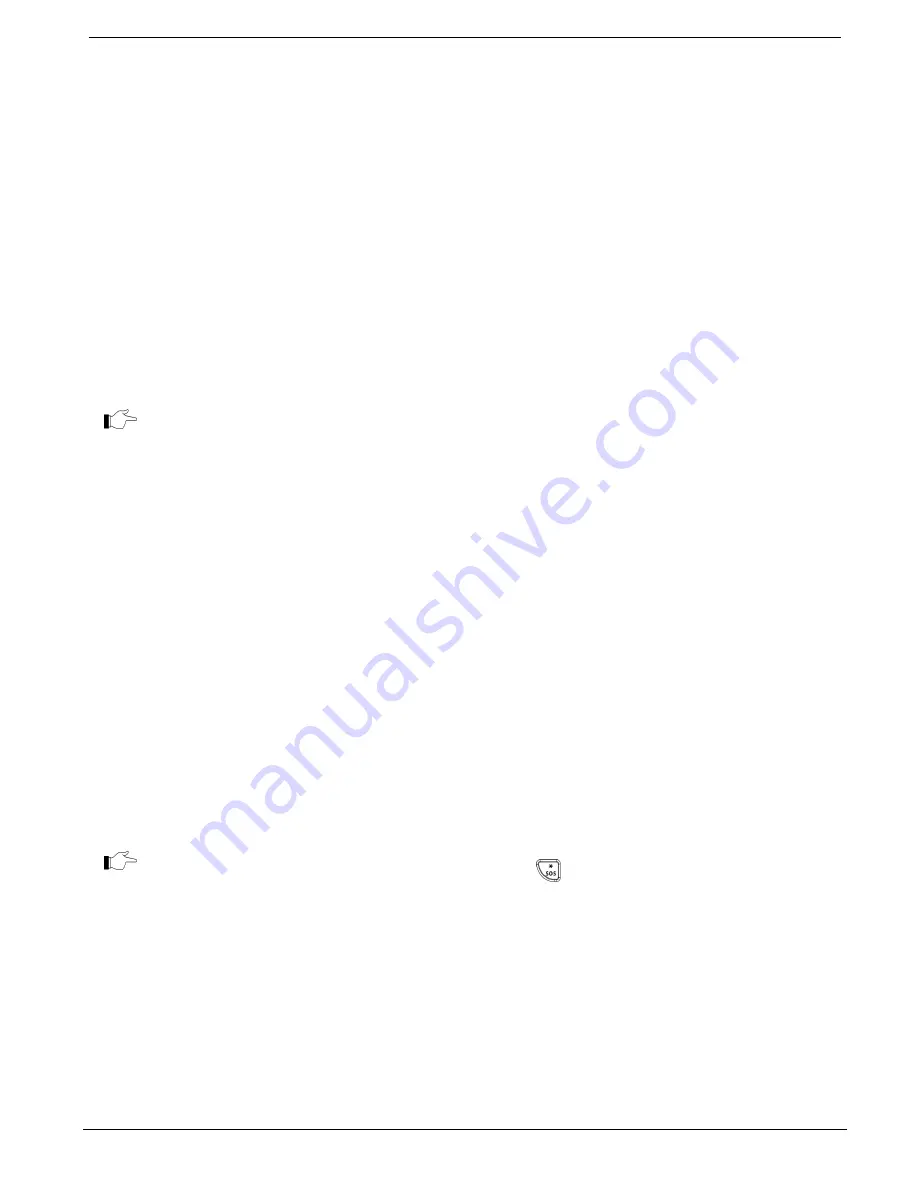
4 Advanced System Operation
CommPact Installation Manual
28
4.6.1.
Event Log Authorization Levels
Every event that occurs is recorded in the event log. However, certain events are intended for the
engineer only. Those events include various service messages that are of little interest to the regular
user. The View Log function requires you to enter either the Master or Engineer code. The events
that are displayed depend on which code you use to enter the log – see p.139, Appendix D: Event
Table.
4.6.2.
Clearing the Event Log
The Clear Log function erases all events from the log. After performing this function, a Clear Log
event is recorded in the log. The Clear Log function is accessible using the Engineer code only.
To clear the event log:
1.
From the Event Log menu, select Clear Log [62]; the
OK?
confirmation
message
is
displayed.
2.
Press '
√ʹ; the log is cleared
-- See p.139, Appendix D: Event Table.
For certain versions of the CommPact Control System software, the Clear Log function may
be disabled.
4.7. Service
Menu
The Service menu is accessible using either the Engineer or Master code. This menu includes
various functions that enable you to test the system effectively.
4.7.1.
Set Time & Date
The time and date are used to time stamp events in the event log. Additionally the time is also
displayed on the LCD display.
To set the time:
1.
From the Service menu, select Set Time/Date, Set Time [7011].
2.
Enter the current time.
3.
Press '
√ʹ; the time is modified.
To set the date:
1.
From the Service menu, select Set Time/Date, Set Date [7012].
2.
Enter the current date.
3.
Press '
√ʹ; the date is modified.
The format of the time and date is defined in the System Options – see p.56,
9.5.3 Time/Date
Format. If you are setting the time in 12hr format, use the
key to toggle between AM
and PM.
Summary of Contents for Control system
Page 84: ...Appendix A Menu Structure CommPact Installation Manual 80 Appendix A Menu Structure ...
Page 85: ...Appendix A Menu Structure CommPact Installation Manual 81 ...
Page 86: ...Appendix A Menu Structure CommPact Installation Manual 82 ...
Page 87: ...Appendix A Menu Structure CommPact Installation Manual 83 ...
Page 88: ...Appendix A Menu Structure CommPact Installation Manual 84 ...
Page 89: ...Appendix A Menu Structure CommPact Installation Manual 85 ...
Page 90: ...Appendix A Menu Structure CommPact Installation Manual 86 ...
















































