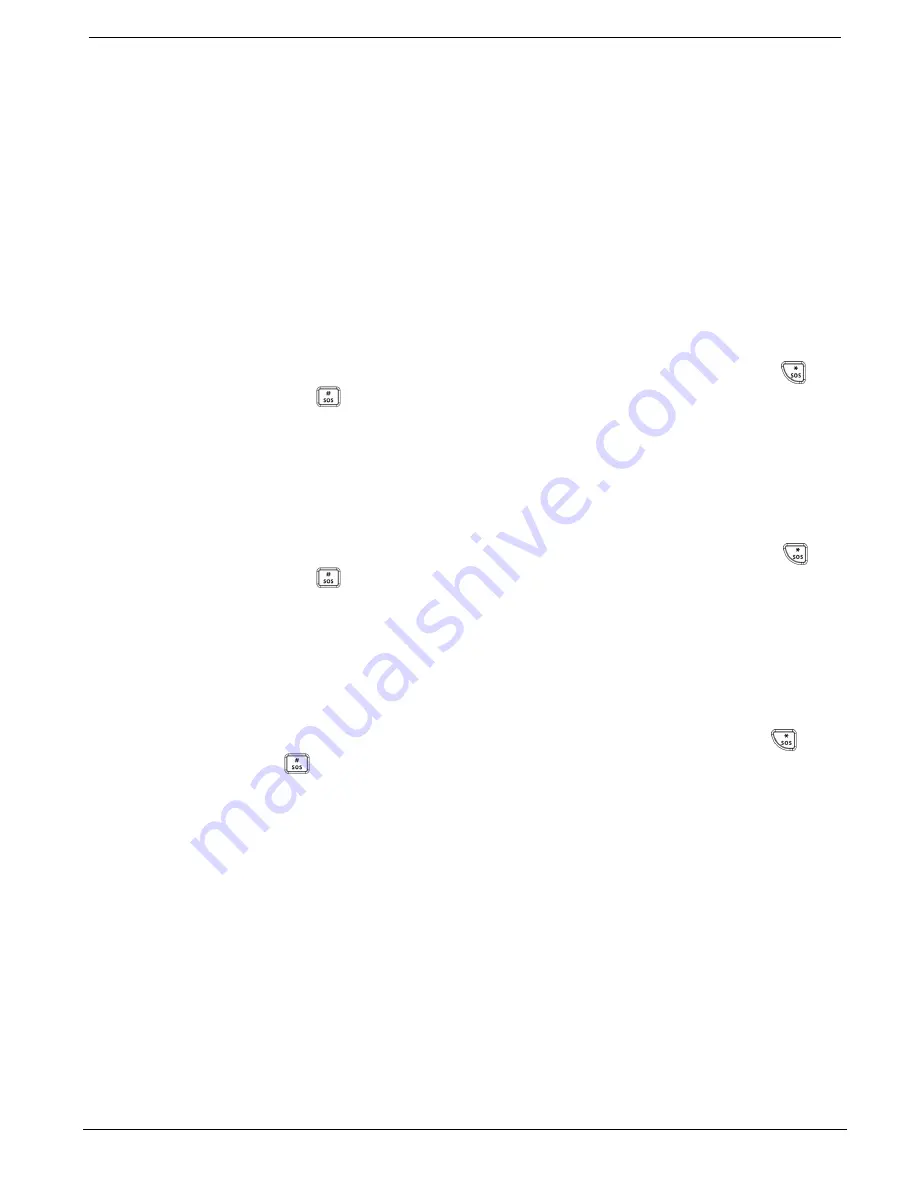
11 Internet Options
CommPact Installation Manual
78
11.2.3. ELAS Connection on/off
To enable/disable ELAS connection option:
1.
From the Programming menu, select Communications, Internet, ELAS Connect [9575].
2.
Select Enabled or Disabled.
11.3. GPRS Network Parameters
The following parameters, required to program your GPRS connection, should be provided by the
cellular provider.
11.3.1. APN
To edit the APN name of your GPRS connection:
1.
From the Programming menu, select Communications, Internet, GPRS Options, and APN
[95761].
2.
Enter the APN name provided by the cellular provider. Use the "1" key to enter ".",
key to insert and the
key to delete one character at a time.
11.3.2. User Name
To edit the User name of your GPRS connection (optional setting provided by the cellular
provider):
1.
From the Programming menu, select Communications, Internet, GPRS Options, and User
Name [95762].
2.
Enter the User Name provided by the cellular provider. Use the "1" key to enter ".",
key to insert and the
key to delete one character at a time.
3.
Press '
√ʹ
when you have finished editing.
11.3.3. Password
To edit the Password of your GPRS connection (optional setting provided by the cellular provider):
1.
From the Programming menu, select Communications, Internet, GPRS Options, and
Password [95763].
2.
Enter the Password provided by the cellular provider. Use the "1" key to enter ".",
key
to insert and the
key to delete one character at a time.
11.3.4. GPRS Write TMO
To edit the GPRS Write TMO of your GPRS connection:
•
From the Programming menu, select Communications, Internet, GPRS Options, and
GPRS Write TMO [95764].
Summary of Contents for Control system
Page 84: ...Appendix A Menu Structure CommPact Installation Manual 80 Appendix A Menu Structure ...
Page 85: ...Appendix A Menu Structure CommPact Installation Manual 81 ...
Page 86: ...Appendix A Menu Structure CommPact Installation Manual 82 ...
Page 87: ...Appendix A Menu Structure CommPact Installation Manual 83 ...
Page 88: ...Appendix A Menu Structure CommPact Installation Manual 84 ...
Page 89: ...Appendix A Menu Structure CommPact Installation Manual 85 ...
Page 90: ...Appendix A Menu Structure CommPact Installation Manual 86 ...
















































